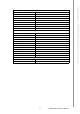User's Manual
Table Of Contents
- ADAM-2000 Series
- 1 Understanding Your System
- 1.1 Introduction
- Figure 1.1 ADAM-2000 Series System Architecture
- Figure 1.2 ADAM-2000 Series Operating Distance
- 1.1.1 IEEE 802.15.4 Wireless Standard
- 1.1.2 Wireless Sensor Network
- 1.1.3 Low-power Consumption and Battery-Powered Design
- 1.1.4 Sensor Embedded Design
- 1.1.5 Wireless Signal Indicator
- 1.1.6 Industrial Standard Modbus Protocol
- 1.1.7 SCADA Software Support
- 1.1.8 Advantech Software Alignment
- 1.2 Specifications
- 1.3 Dimensions
- 1.4 Mounting
- 1.5 Wiring & Connections
- 1.1 Introduction
- 2 Selecting Your Hardware
- 3 Module Introduction
- 4 Installation Guide
- 5 Software Configuration Guide
- 5.1 System Software Configuration Utility
- 5.2 Installing AdamApax .NET Utility Software
- 5.3 AdamApax .NET Utility Operation
- Figure 5.1 AdamApax .NET Utility Operation Window
- Figure 5.2 AdamApax .NET Utility Toolbar
- 5.3.1 USB Driver Installation
- 5.3.2 Search and Configure the ADAM-2000 Series
- Figure 5.3 ADAM-2000 Series AdamApax .NET Utility Support
- Figure 5.4 Search the USB interface ADAM-2000 devices on the host PC for the virtual COM port.
- Figure 5.5 Search the COM port for the ADAM-2000 devices.
- Figure 5.6 Searching the network dialog
- Figure 5.7 Searching the ADAM-2000 coordinators.
- Figure 5.8 ADAM-2000 devices lists on the Tree View and Information page.
- Figure 5.9 The overview of ADAM-2000 end devices.
- Figure 5.10 The overview of ADAM-2000 routers
- 5.3.2.1 Gateway - ADAM-2520Z
- 5.3.2.2 Router - ADAM-2510Z
- 5.3.2.3 End Device - ADAM-2017PZ, ADAM-2031Z, ADAM-2051Z, ADAM-2051PZ
- 5.3.3 Network Topology of ADAM-2000 Series
- 5.3.4 Module Locate Function of ADAM-2000 Series (Except ADAM- 2520Z)
- 5.3.5 Group Configuration
- A ADAM-2000 Series Functions
- B Troubleshooting
- 1 Understanding Your System
79 ADAM-2000 Series User Manual
Appendix B Troubleshooting
B.2 Notice
1. When there are 4 set of devices being coordinated at the same time, the level
Index light will be lit by turns.
2. Devices in initial mode will in high power consumption status, beware of your
power status when using batteries.
3. When using the AdamApax .NET Utility the initial value of an ADAM-2051Z is 1.
The ADAM-2051Z also supports dry contacts.
4. If customers want to connect an ADAM-2000 model with SCADA software, they
can use AdamApax .NET Utility to get ADAM-2000 system parameters then
SCADA software can connect them according these parameters.
5. ADAM-2000 models do not support the “My Favorite” function in the AdamApax
.NET Utility.
6. When two set of devices are to be coordinated at the same time, the second set
router and end-device connect to first set of devices.
7. When there are 2 sets of devices to coordinate with at the same time, they need
to reset power to re-initial PAN ID if they want to connect to another set.
8. The device must not be co-located or operating in conjunction with any other
antenna or transmitter. The changes or modifications not expressly approved by
the party responsible for compliance could void the user's authority to operate
the equipment.
and perso with
Note! ADAM-2000 models do not currently support Mod-scan. We will support
this feature in the future.
ADAM-2000 models do not currently support OPC sever., We will sup-
port this feature in the future.