User's Manual
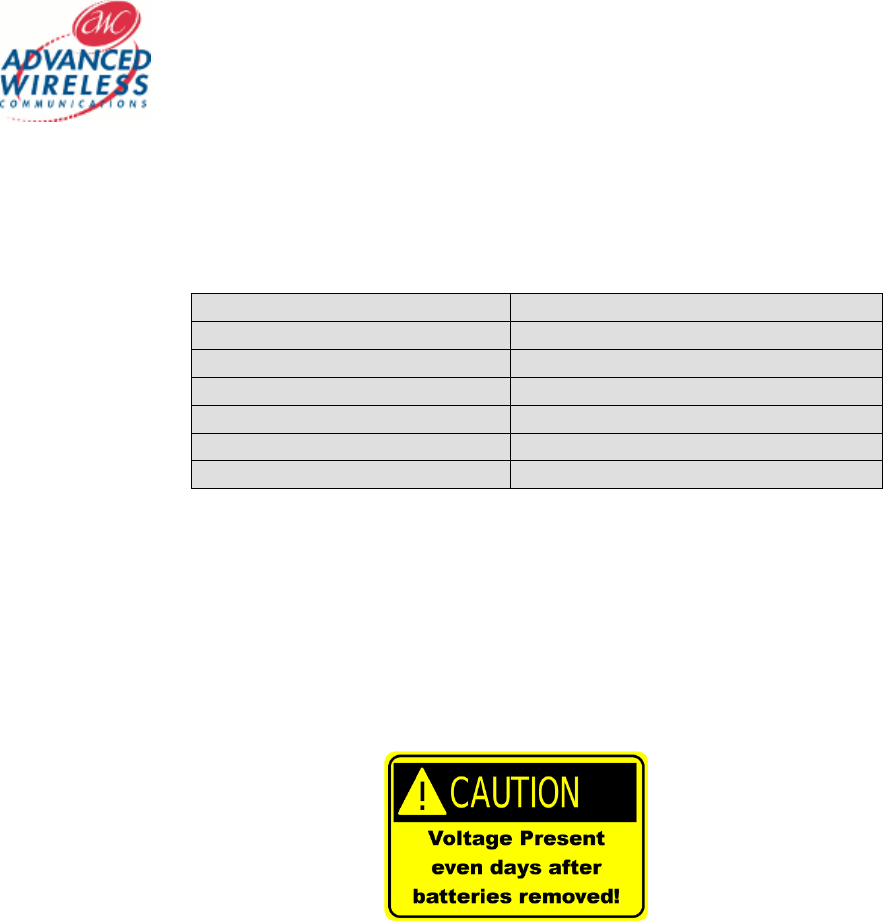
AWCBX400 UHF Call Box
Owners Manual
Version 12.3.7
Copyright © 2012, Advanced Wireless Communications, All Rights Reserved
AWCBX400 Owner Manual Part Number: 4208-5521-5631
- 8 -
Error Messages
The AWCBX400 Call Box will send error message via the Radio every 25 minutes when an error is detected. Error
messages that are alerted for are:
MESSAGE
REASON
Low Battery
Battery cells need to be replaced.
System Failure 1
VCC Failure
System Failure 2
No Messages Recorded
System Failure 3
Watch Dog Timer Reset
System Reset
Master Reset
System Reset 1
Brown-Out
Service Warning/Shipping Warning:
The AWCBX400 Call box uses “Super Capacitors” to store a charge. This means that even after the batteries are
removed or the battery disconnect jumper (“Q” in Figure 2) is removed, there will still be enough voltage to operate the
radio in the call box for about 3 transmissions. Care must be taken to bleed off the charge before servicing or shipping
this device. To bleed off any charge, press the front call box button and cancel button. Repeat until the unit goes dead.
Table 5










