User's Manual
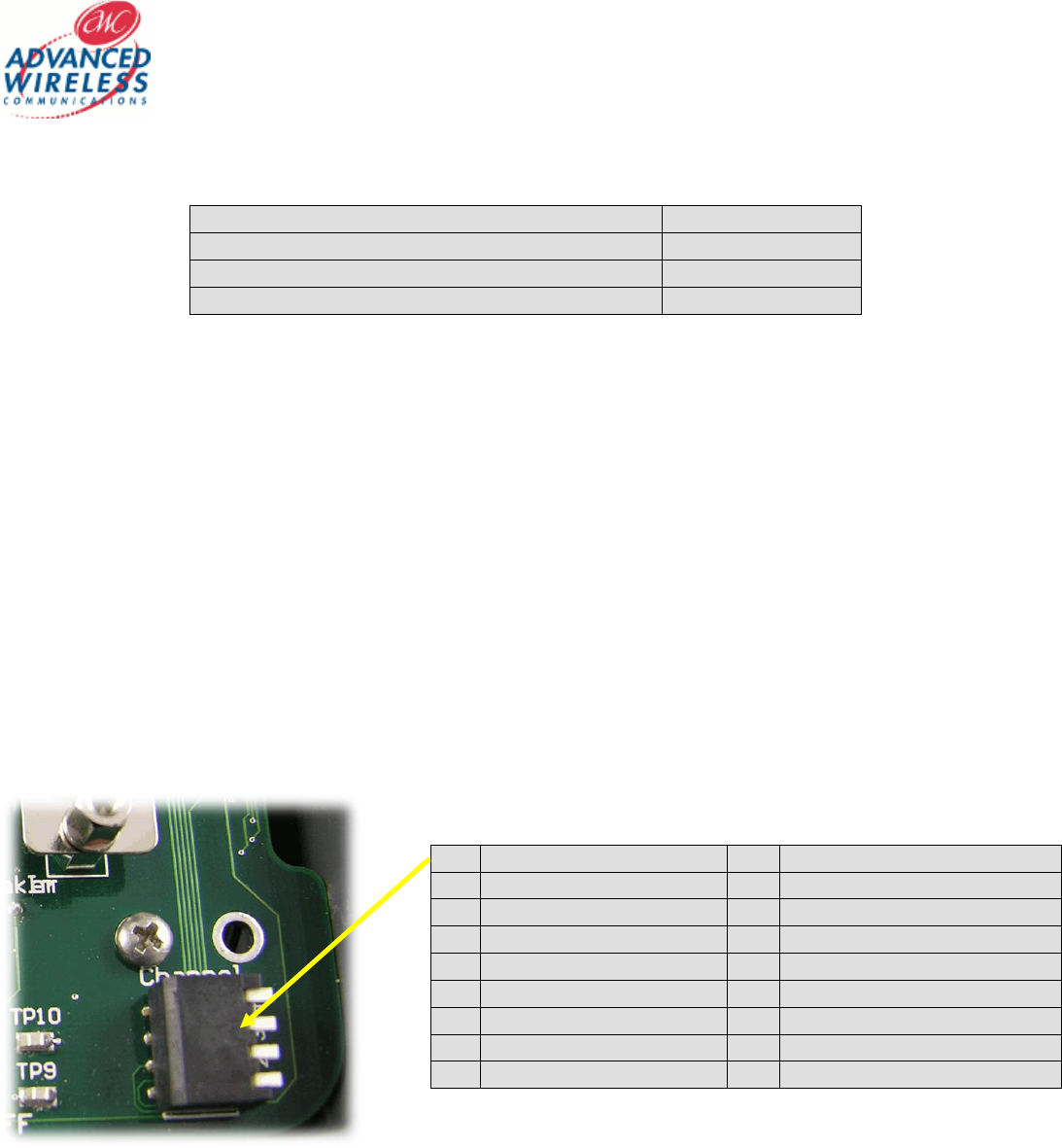
AWCBX400 UHF Call Box
Owners Manual
Version 12.3.7
Copyright © 2012, Advanced Wireless Communications, All Rights Reserved
AWCBX400 Owner Manual Part Number: 4208-5521-5631
- 7 -
Call Box Escalations Defaults
Call Button Escalations Levels
1
Call Button Delay Between Escalations
48 Seconds
Relay Escalations
1
Relay Delay Between Escalations
48 Seconds
Table 3
Escalation Levels are the number of times the request, either from a relay closure or the Call Box button is pressed. At
each escalation, the recorded message is sent over the radio.
Delay Between Escalations is the amount of time that elapses between each message that is sent.
With the optional Programming software (PN: 4208-5521-5648) and a programming Cable (PN: 4208-5521-xxxx) these
defaults can be changed. See Appendix “B“ for Programming Software Installation and usage instructions.
Transmit Channel Selection
The AWCBX400 Call Box has the ability to hold 15 pre-programmed channels programmed into the device. You may
select the channel used by setting the channel dip switches (“I” in Figure 2) using a pencil or very small screw-driver.
A pin is considered “ON” when it is in the UP position and “Off” when in the DOWN position. Using your pencil or screw-
driver set the desired channel using table 4 below:
CH
Channel Dip Switches
CH
Channel Dip Switches
1
1-↑ 2-↑ 3-↑ 4-↑
9
1-↑ 2-↑ 3-↑ 4-↓
2
1-↓ 2-↑ 3-↑ 4-↑
10
1-↓ 2-↑ 3-↑ 4-↓
3
1-↑ 2-↓ 3-↑ 4-↑
11
1-↑ 2-↓ 3-↑ 4-↓
4
1-↓ 2-↓ 3-↑ 4-↑
12
1-↓ 2-↓ 3-↑ 4-↓
5
1-↑ 2-↑ 3-↓ 4-↑
13
1-↑ 2-↑ 3-↓ 4-↓
6
1-↓ 2-↑ 3-↓ 4-↑
14
1-↓ 2-↑ 3-↓ 4-↓
7
1-↑ 2-↓ 3-↓ 4-↑
15
1-↑ 2-↓ 3-↓ 4-↓
8
1-↓ 2-↓ 3-↑ 4-↓
16
1-↓ 2-↓ 3-↓ 4-↓
No additional programming is required to use the Call Box. The following defaults are used unless custom programming
is done.
Figure 4
Table 4










