User's Manual
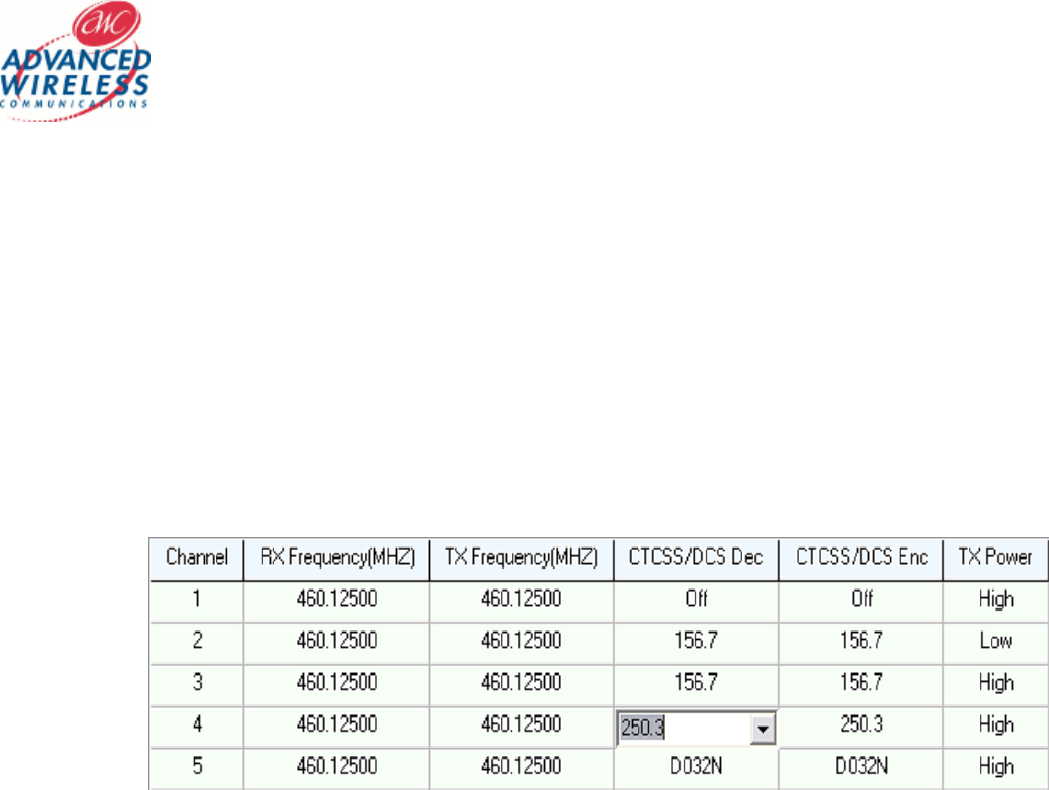
AWCBX400 UHF Call Box
Owners Manual
Version 12.3.7
Copyright © 2012, Advanced Wireless Communications, All Rights Reserved
AWCBX400 Owner Manual Part Number: 4208-5521-5631
- 15 -
The programmer shown in Figure 13 is designed to program the AWCBX400 radio to up to 16 different FCC licensed
frequencies. Each channel is then selected from the dip switches on the call box (“I” on Figure 2 of the main section of
this manual). Use the following steps to program.
1. Ensure that the programmer MODE is set to LD520P (440-480MHz) NOTE: Selection of frequencies
outside of the 450-470MHz range is not permitted by the radio and will cause an error.
2. Ensure the port is set correctly in the Port Menu
3. Beginning with Channel 1, enter the Receive Frequency in the RX column
4. Enter Transmit Frequency (Normally the same as the RX frequency unless using a Repeater)
5. Select the CTCSS/DCS Decode code (See drop-down for acceptable codes)
6. Select the CTCSS/DCS Encode code (See drop-down for acceptable codes)
7. Select the TX Power level, Low = ¼ - Watt, High = 2 – Watt. (Do not exceed FCC License Watts)
Note that CTCSS/DCS values are selected from a drop-down list as well as the Power Setting.
8. Repeat steps 3-7 for each channel.
9. When finished, write values to the call box using the WRITE button at the bottom of the screen. You will
be prompted to save the programming first.
Figure 14










