User's Manual
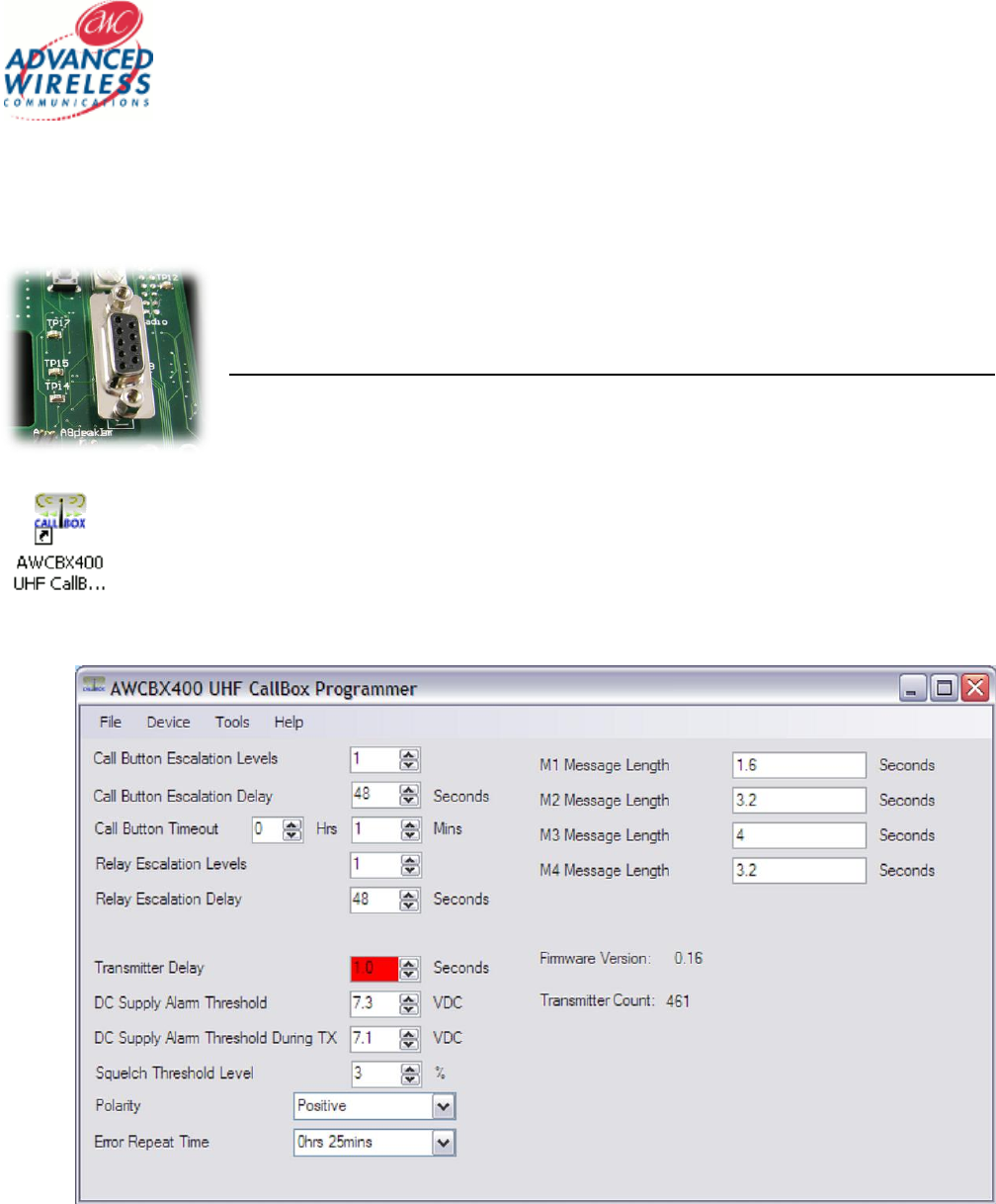
AWCBX400 UHF Call Box
Owners Manual
Version 12.3.7
Copyright © 2012, Advanced Wireless Communications, All Rights Reserved
AWCBX400 Owner Manual Part Number: 4208-5521-5631
- 12 -
AWCBX400 Programming
Connect the RS232 DB9 to USB cable to the programming jack on the AWCBX400 main board
located on the back of the Call Box after removing it from the mounting plate. (See figure 2
for location of the jack and instructions to remove the call box from the mounting plate.)
Always connect the cable to the call box and computer before starting the programmer.
The AWCBX400 Call Box icon will be placed on your desktop by default. Double click on the icon to
launch the program. The default screen (shown below in figure 10) allows you to see the defaults for the
call box.
Figure 10
Figure 9










