User's Manual
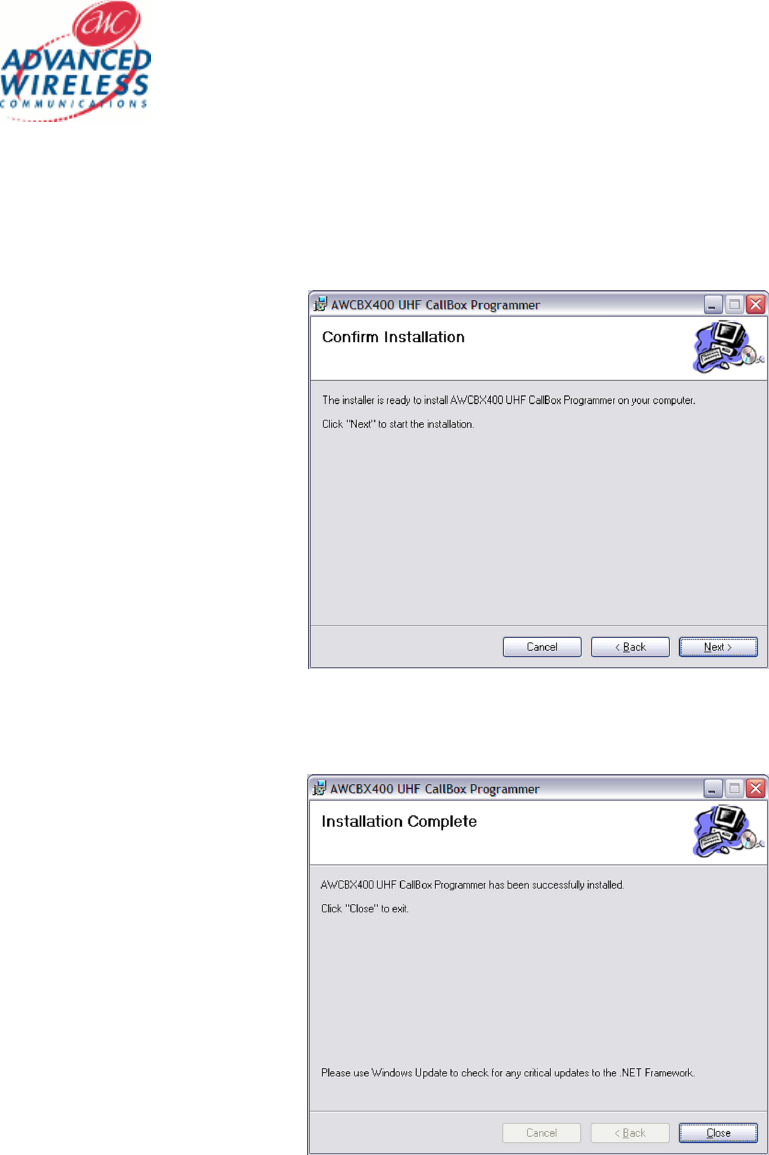
AWCBX400 UHF Call Box
Owners Manual
Version 12.3.7
Copyright © 2012, Advanced Wireless Communications, All Rights Reserved
AWCBX400 Owner Manual Part Number: 4208-5521-5631
- 11 -
Next you will be asked for the folder to install the program (figure 6). By default it will be installed in the Program Files
or Program Files (x86) folder in a subfolder called Advanced Wireless Communications. You will likely want to change the
install to be valid for everyone that logs into the computer if more than one person may need to program the call boxes.
By default it is installed only for the current user (just me).
When you have selected the location and selected “Everyone” or ”Just you”, you are now ready to install the software.
Click on NEXT to begin installation. After a few seconds, the installation will be complete.
Click on CLOSE to finish the installation.
Figure 7
Figure 8










