User's Manual
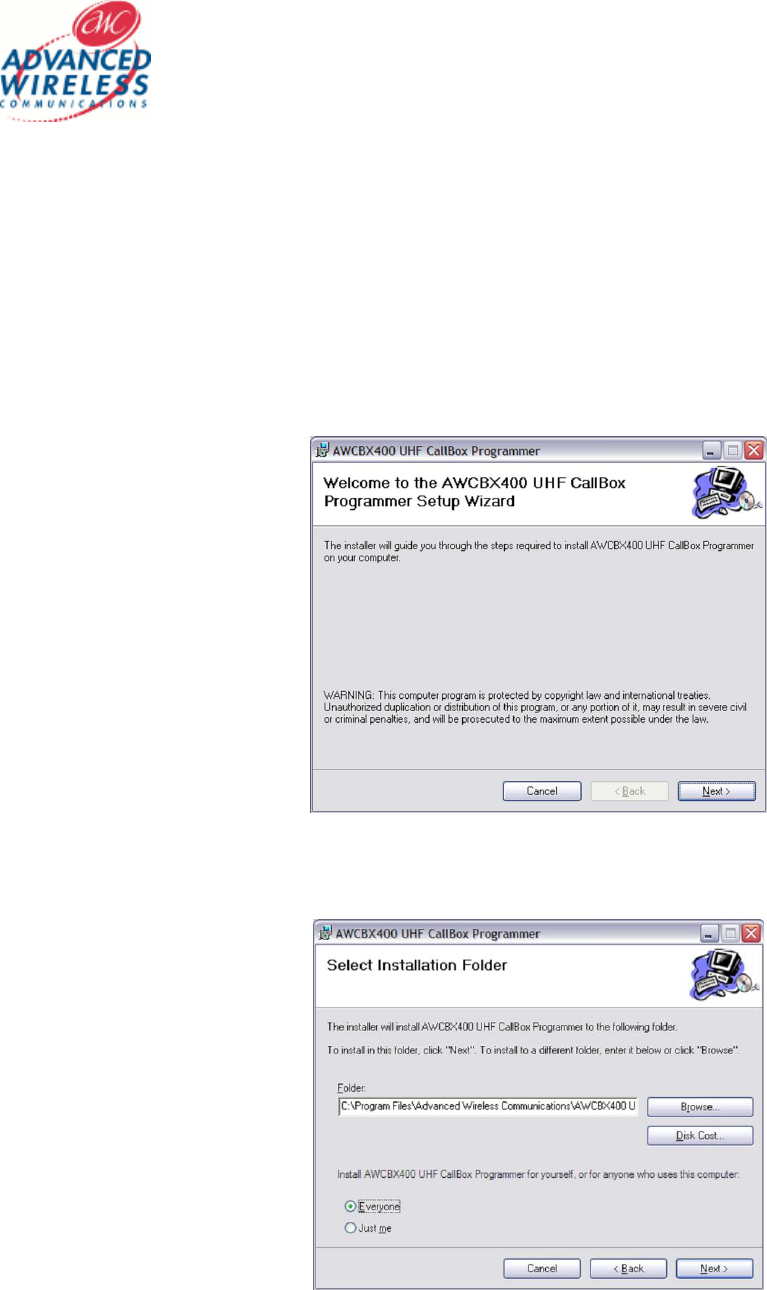
AWCBX400 UHF Call Box
Owners Manual
Version 12.3.7
Copyright © 2012, Advanced Wireless Communications, All Rights Reserved
AWCBX400 Owner Manual Part Number: 4208-5521-5631
- 10 -
AWCBX400 Programming Software Installation
The AWCBX400 Call Box options can be programmed using programming software CD with part number 4208-5521-
5648 (AWCBX400-PW) for Windows®. Programming is done with and RS232 to USB programming cable that can be
purchased separately using part number 4208-5521-xxxx.
With the CD in the drive, if the setup program does not immediately start, double click on SETUP.EXE. The following
screen will display. NOTE: If using Windows® Vista or Windows® 7, you may need to disable the UAC control and
disable your anti-virus program for the program to register properly.
When the program starts, you will be guided through the steps. Click on NEXT (figure 5) to begin the installation.
Figure 5
Figure 6










