User's Manual
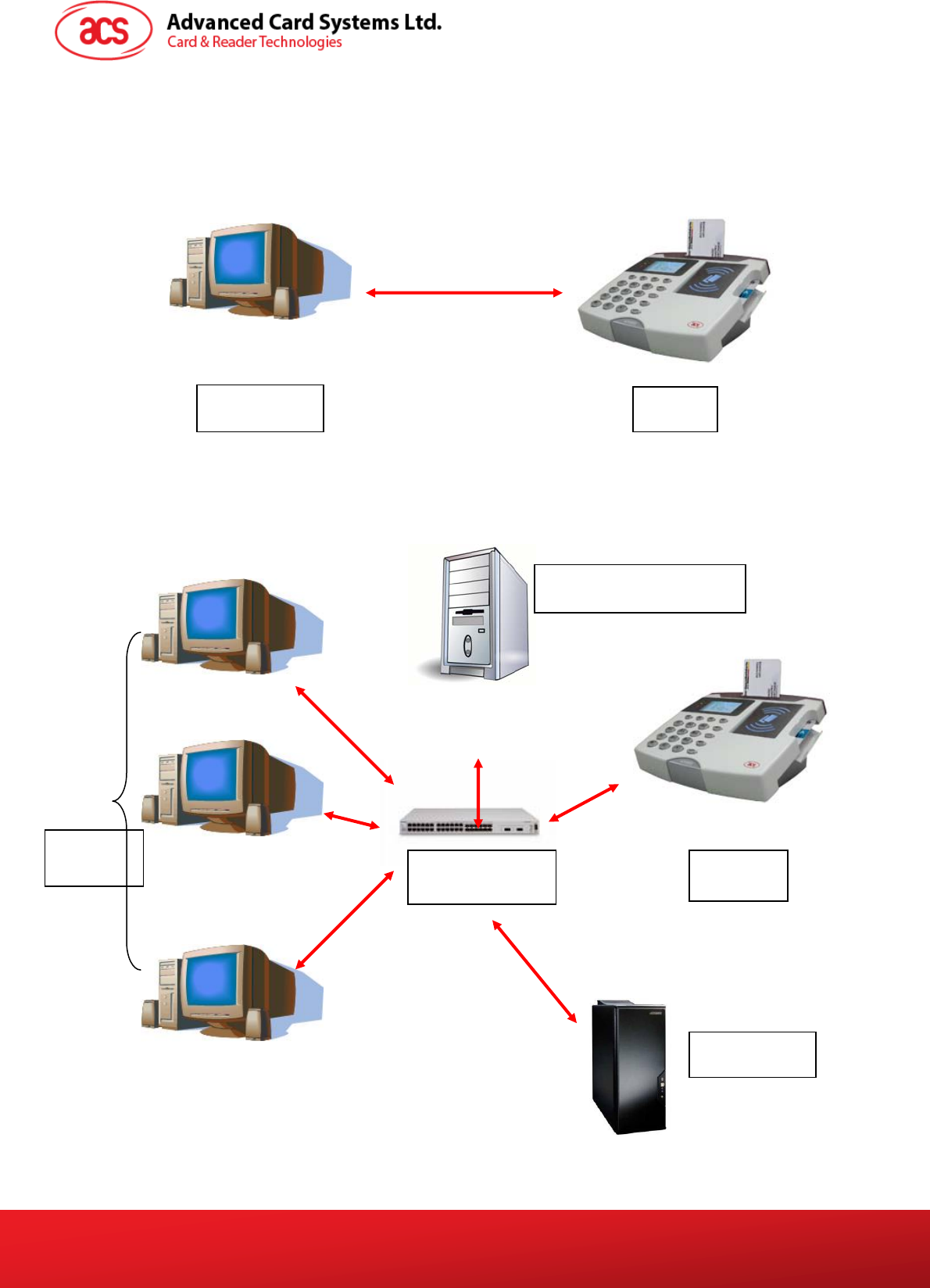
Document Title Here
Document Title Here
Document Title Here
eH880 and ACR880 SDE Setup Manual
Version 1.4
Page 14 of 20
info@acs.com.hk
www.acs.com.hk
PC
(
Windows
)
5.2. Ethernet Connection
5.2.1. Device to PC Host
Figure 4: Use the Cross-over Cable for PC Host to Device Setup.
5.2.2. Device to Hub/ Switch to PC Host
Figure 5: Use the Straight Cable for Device to Hub/Switch Setup
PC (Windows)
eH880
eH880 Network Switch
Linux Server (NFS Server)
DHCP Server










