User's Manual
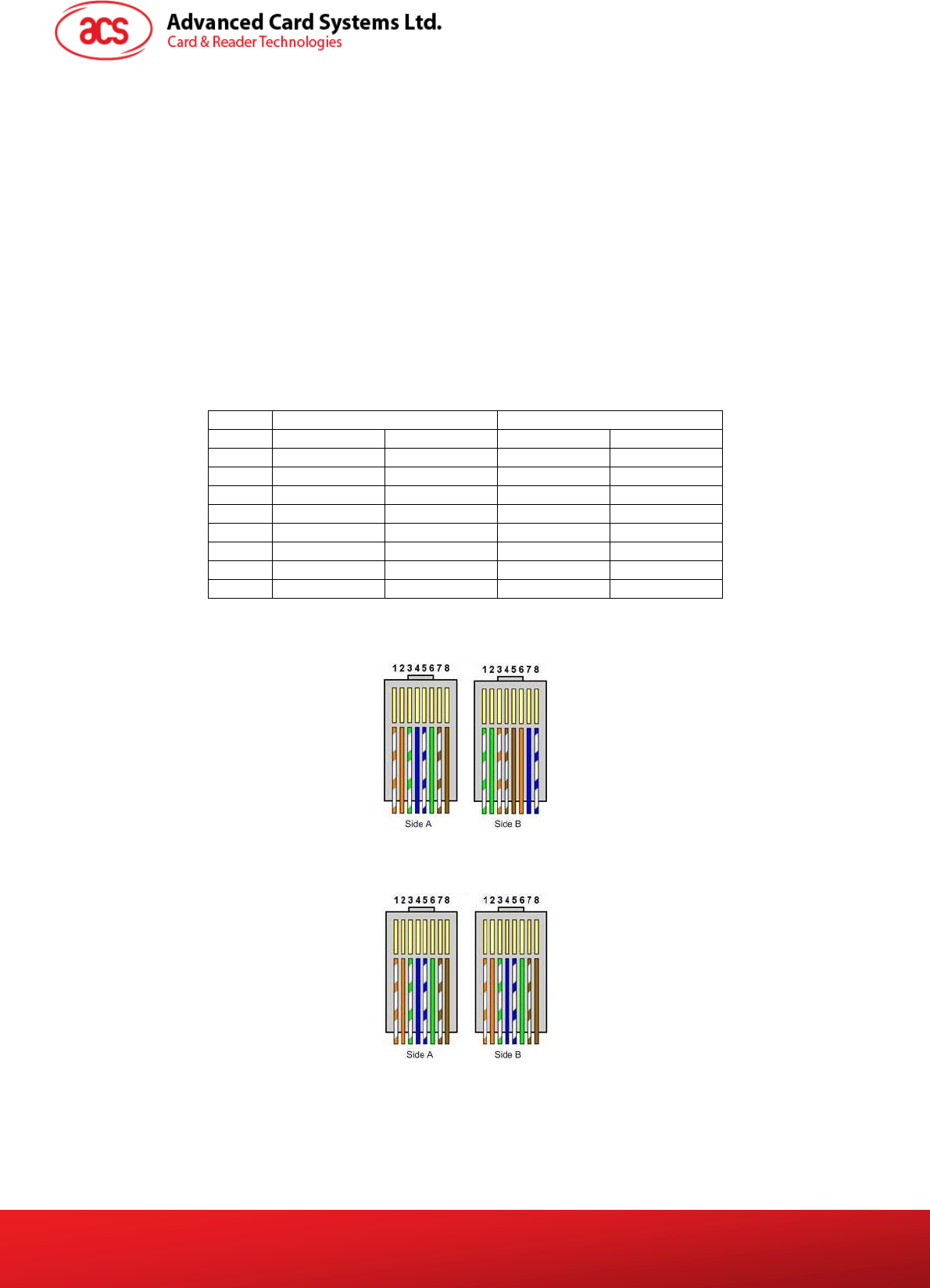
Document Title Here
Document Title Here
Document Title Here
eH880 and ACR880 SDE Setup Manual
Version 1.4
Page 11 of 20
info@acs.com.hk
www.acs.com.hk
4.0. Device Connection to Host Computer
4.1. Ethernet
4.1.1. Cable Restrictions
The eH880/ACR880 uses an RJ45 straight cable to connect to a router/ hub. However, a crossover
RJ45 cable is used when the device is directly connected to the host pc. See Appendix A for cable
types.
To connect the PC Linux to the device using the RJ45 cable, insert both ends of the cable jack to the
designated ports found on each party. From the command prompt or terminal prompt, key-in “telnet
<device IP>” for Windows/Linux, or “SSH <IP>” for Linux.
4.1.2. RJ45 Cable Types
Cross over cable Straight cable
Pin ID Side A Side B Side A Side B
1 Orange-white Green-white Orange-white Orange-white
2 Orange Green Orange Orange
3 Green-white Orange-white Green-white Green-white
4 Blue Brown-white Blue Blue
5 Blue-white Brown Blue-white Blue-white
6 Green Orange Green Green
7 Brown-white Blue Brown-white Brown-white
8 Brown Blue-white Brown Brown
Table 1: RJ45 Cable Types
Figure 1: Cross-Over Cable
Figure 2: Straight Cable










