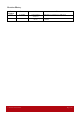User's Manual
Advanced Card Systems Ltd. Page 3 of 46
INDEX
Index .................................................................................................................................................... 3
Scopes .................................................................................................................................................. 5
Hightlights ........................................................................................................................................... 5
Terms ................................................................................................................................................... 6
Quick Overview of the ACR1222U Reader ........................................................................................ 7
1. ACR1222U (with Contact Card Option) ..................................................................................... 7
2. ACR1222U (without Contact Card Option) ................................................................................ 7
3. ACR1222U ICC Interface ........................................................................................................... 8
4. ACR1222U PICC Interface ......................................................................................................... 8
5. ACR1222U SAM Interface ......................................................................................................... 9
6. ACR1222U Firmware Upgrade Procedure ................................................................................ 10
System description ............................................................................................................................. 14
1. The Reader Block Diagram ....................................................................................................... 14
2. Communication between the PCSC Driver and the ICC, PICC & SAM .................................. 15
3. Smart Card Readers Interfaces Overview. ................................................................................ 16
Hardware Description ........................................................................................................................ 17
1. LED Indicatior ........................................................................................................................... 17
2. Buzzer ........................................................................................................................................ 17
3. USB Interface ............................................................................................................................ 18
4. ICC Interface (Contact Smart Card) .......................................................................................... 18
5. SAM Interface (Contact Smart Card) ........................................................................................ 18
6. PICC Interface (Contactless Smart Card) .................................................................................. 18
Software Description ......................................................................................................................... 19
1. TAPDUDemoCard Demo App .................................................................................................. 19
2. ACR1222U PCSC Direct Command Test ................................................................................. 20
Peripherals Control ............................................................................................................................ 21
1. Get Firmware Version ............................................................................................................... 21
2. LED Control .............................................................................................................................. 21
3. Buzzer Control ........................................................................................................................... 22
4. Default LED and Buzzer Behaviors .......................................................................................... 22
5. Refresh the Interface Status ....................................................................................................... 23
6. Set the Configure Mode ............................................................................................................. 23
7. Set the PICC Operating Parameter ............................................................................................ 24
PICC Interface Description ................................................................................................................ 25
1. ATR Generation ........................................................................................................................ 25
Pseudo APDUs for Contactless Interface .......................................................................................... 27
1. Direct Transmit .......................................................................................................................... 27
PICC Commands for General Purposes ............................................................................................ 28
1. Get Data ..................................................................................................................................... 28
PICC Commands (T=CL Emulation) for MIFare 1K/4K MEMORY Cards .................................... 29
2.1 Load Authentication Keys ....................................................................................................... 29
2.2 Authentication for MIFARE 1K/4K ........................................................................................ 30