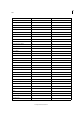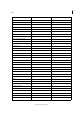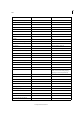Operation Manual
133
Tex t
Last updated 6/15/2014
* Can be entered in the Find What box only, not the Change To box.
^ Can be entered in the Change To box, not the Find What box.
Convert double-byte character type
Use the Find/Change dialog box to convert the character type of Asian-language text.
1 Choose Edit > Find/Change.
* Zero or More Times (Shortest Match) *?
* One or More Times (Shortest Match) +?
* Marking Subexpression ( )
* Non-marking Subexpression (?: )
* Character Set [ ]
* Or |
* Positive Lookbehind (?<= )
* Negative Lookbehind (?<! )
* Positive Lookahead (?= )
* Negative Lookahead (?! )
* Case-insensitive On (?i)
* Case-insensitive Off (?-i)
* Multiline On (?m)
* Multiline Off (?-m)
* Single-line On (?s)
* Single-line Off (?-s)
* Any alphanumeric character [[:alnum:]]
* Any alphabetic character [[:alpha:]]
* Any blank character, either space or tab [[:blank:]]
* Any control character [[:control:]]
* Any graphical character [[:graph:]]
* Any printable character [[:print:]]
* Any punctuation character [[:punct:]]
* Any character whose code is greater than
255 (applies only to the wide character traits
classes)
[[:unicode:]]
* Any hexadecimal digit character 0-9, a-f, and
A-F
[[:xdigit:]]
* Any character of a certain glyph set, such as
a, à, á, â, ã, ä, å, A, À, Á, Â, Ã, Ä and Å
[[=a=]]
Character: Text tab metacharacter: GREP tab metacharacter: