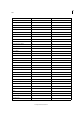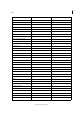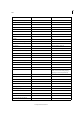Operation Manual
129
Tex t
Last updated 6/15/2014
Metacharacters for searching
Metacharacters represent a character or symbol in InDesign. Metacharacters in the Text section of the Find/Change
dialog box begin with a caret (^); metacharacters in the GREP section begin with a tilde (~) or backslash (\). You can
type metacharacters in the Text tab or GREP tab of the Find/Change dialog box.
Save time fixing punctuation errors by saving search strings as queries.
Case-insensitive on
(?i)
(?i)apple
You can also use (?i:apple)
Apple apple APPLE AppleappleAPPLE
Case-insensitive off
(?-i)
(?-i)apple Apple apple APPLE Apple apple APPLE
Multiline on
(?m)
(?m)^\w+
In this example, the expression
looks for one or more (+) word
characters (\w) at the beginning
of a line (^). The (?m) expression
allows all lines within the found
text to be treated as separate
lines.
(?m)^\w matches the beginning
of each paragraph. (?-m)^\w
matches only the beginning of
the story.
One Two Three Four Five Six
Seven Eight
One Two ThreeFour Five
SixSeven Eight
Multiline off
(?-m)
(?-m)^\w+ One Two Three Four Five Six
Seven Eight
One Two Three Four Five Six
Seven Eight
Single-line on
(?s)
(?s)c.a
The searches for any character ( . )
between the letters c and a. The
(?s) expression matches any
character, even if it falls on the
next line.
(.) matches anything other than a
paragraph return. (?s)(.) matches
anything, including paragraph
returns.
abc abc abc abc abc abcabc abc
Single-line off (?-s)c.a abc abc abc abc abc abc abc abc
Repeat number of times
{ }
b{3} matches exactly 3 times
b(3,} matches at least 3 times
b{3,}? matches at least 3 times
(shortest match)
b{2,3} matches at least 2 times
and not more than 3
b{2,3}? matches at least 2 times
and not more than 3 (shortest
match)
abbc abbbc abbbbc abbbbbc abbc abbbc abbbbc abbbbbc
abbc abbbc abbbbc abbbbbc
abbc abbbc abbbbc abbbbbc
abbc abbbc abbbbc abbbbbc
abbc abbbc abbbbc abbbbbc
Expression Search string Sample text Matches (in bold)