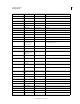Operation Manual
411
USING ILLUSTRATOR
Working with FXG
Last updated 11/8/2011
Mesh Art Rasterizati
on
Rasterizatio
n
No
Pattern Rasterizati
on
Rasterizatio
n
No
Clipping Path
and Clip Group
<Mask
maskType=
"clip">
Mapping
Live
Mapping
Live
No Masked objects with filled clipping
path are rasterized on FXG save.
Gradient Linear/Radial
Gradient/Gradient
Stops/Location/Angl
e
Mapping
Live
Mapping
Live
Yes Gradient are handled with FXG Save
Options:
Auto: automatically detects whether
gradient is mappable in FXG. If
gradient is mappable, then gradient
mapping is saved in FXG content
otherwise the gradient object is
rasterized.
Maintain Editability [Convert To FXG]:
This option preserves the editability of
gradient in FXG preferred over
appearance, regardless of the
mapping being available.
Transformations
on
Image/Symbols/
Gradients
Move/Scale Mapping
Live
Mapping
Live
No
<Through
Transform
Effect>
Rotate/Reflect/Scale Expansion Expansion Yes
Variables Dropped Dropped
Flash Text Dropped Dropped
SVG Interactivity Dropped Dropped
Plug-in Art
Adobe
Expansion Expansion No
Plug-in Art Third
Party
Expansion Expansion No
Blend Mode Darken/ Multiply/
Color Burn/ Lighten/
Screen/ Color Dodge/
Overlay/ Soft Light/
Hard Light/
Difference/
Exclusion/ Hue/
Saturation/ Color/
Luminosity
Mapping
Live
Mapping
Live
No
Brushes
Calligraphic/ Scatter/
Art/ Pattern/ Bristle
Expansion Expansion No
Illustrator
object/attribute
Object/attribute
sub-area
FXG tag Export to
FXG
Import FXG Illustrator
Private Data
support
Behavior