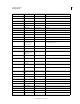Operation Manual
410
USING ILLUSTRATOR
Working with FXG
Last updated 11/8/2011
Add
Arrowheads/Round
Corners/Scribble
Expansion Expansion Yes
Drop Shadow <filters>
<DropShad
owfilter>
Mapping
Live
Mapping
Live
Yes When you save content as FXG, the
"Mode" is always set to "Multiple" and
"Darkness" is replaced by last used
color in the Drop Shadow effect.
Inner Glow <filters>
<GlowFilt
er
inner="tr
ue"
Mapping
Live
Mapping
Live
Yes When you save content as FXG, the
"Mode" is always set to "Normal" and
"Center" is converted to Edge.
Outer Glow <filters>
<GlowFilt
er>
or
<filters>
<GlowFilt
er
inner="fa
lse">
Mapping
Live
Mapping
Live
Yes When you save as FXG, “Mode” is set
to “Normal”.
Warp
Arc/ Arc Lower/ Arc
Upper/ Arch/ Bulge/
Shell Lower/ Shell
Upper/ Flag/ Wave/
Fisheye/ Rise/ Fish/
Inflate/ Squeeze/
Twist
Expansion Expansion Yes
Blur
Gaussian Blur <filters>
<BlurFilt
er>
Mapping
Live
Mapping
Live
Yes
Smart/Radial Blur Rasterizati
on
Rasterizatio
n
Yes
Graphs
Column/ Stacked
Column/ Bar/
Stacked/ Line/ Area/
Scatter/ Pie/ Radar
Graph
Rasterizati
on
Rasterizatio
n
No
Graphic Style Expansion Expansion No
Tracing Objects Expansion Expansion No
Image Maps Dropped Dropped No
Envelope Distort Expansion Expansion No
Foreign Art Rasterizati
on
Rasterizatio
n
No
Illustrator
object/attribute
Object/attribute
sub-area
FXG tag Export to
FXG
Import FXG Illustrator
Private Data
support
Behavior