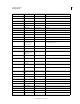Operation Manual
409
USING ILLUSTRATOR
Working with FXG
Last updated 11/8/2011
Opacity Mask <maskType
=luminosi
ty>
Mapping
Live
Mapping
Live
Yes
Effects 3D
Extrude & Bevel Rasterizati
on
Rasterizatio
n
Yes Thumb rule for vector effect mapping
in FXG is to expand the object with
effect. However, 3D effect is rasterized
because expanding objects with 3D
effects generates numerous paths and
causes performance issues in Flash
Catalyst.
Revolve Rasterizati
on
Rasterizatio
n
Rasterization Thumb rule for vector effect mapping
in FXG is to expand the object with
effect. However, 3D effect is rasterized
because expanding objects with 3D
effects generates numerous paths and
causes performance issues in Flash
Catalyst.
Rotate Rasterizati
on
Rasterizatio
n
Yes Thumb rule for vector effect mapping
in FXG is to expand the object with
effect. However, 3D effect is rasterized
because expanding objects with 3D
effects generates numerous paths and
causes performance issues in Flash
Catalyst.
Effects Converts to
shape
Rectangle/Rounded
Rectangle/Ellipse
Expansion Expansion Yes
Distort and Transform
Free Distort/ Pucker
and Bloat/ Transform/
Twist/ Zigzag
Expansion Expansion Yes
Roughen/Tweak Expansion Expansion No
Path
Offset Path/ Outline
Object/ Outline
Stroke
Expansion Expansion Yes
Pathfinder
Add/ Intersect/
Exclude/ Subtract/
Minus Back/ Divide/
trim/ Merge/ Crop/
Outline/ Hard Mix/
Soft Mix/ Trap
Expansion Expansion Yes
Rasterize Rasterize Rasterize Yes
Stylize
Illustrator
object/attribute
Object/attribute
sub-area
FXG tag Export to
FXG
Import FXG Illustrator
Private Data
support
Behavior