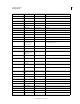Operation Manual
408
USING ILLUSTRATOR
Working with FXG
Last updated 11/8/2011
Line Joins/Line Caps <Stroke>
<joints=””>
<caps="">
Mapping
Live
Mapping
Live
No
Dashed Line/Dotted
Line/Stroke Align
Expansion Expansion No
Transparency
Opacity on
Objects/Layer/Group
s/Fills/Strokes
<alpha> Mapping
Live
Mapping
Live
No
Transparency
panel Options
Transparency
Knockout Rasterizati
on
Rasterizatio
n
Yes
Isolate Blending Rasterizati
on
Rasterizatio
n
Yes
Attribute panel
Options
Attribute Panel
Overprint
Fill/Overprint/Stroke/
Image Maps/URL
Dropped Dropped No
Layers and
sublayers
<Group> Mapping
Live
Mapping
Live
No
Hidden/Lock layers Mapping
Live
Mapping
Live
No
Group <Group> Mapping
Live
Mapping
Live
No
Blend Group Expansion Expansion No Blend is handled with FXG Save
Options:
Auto: automatically detects the
complexity of blend based on steps,
shapes, and rasterizes it if output is
too complex otherwise expand.
Rasterize: always rasterizes the blend
output.
Live Paint Group Expansion Expansion No
Symbols <Graphic/Movie> <Library>
<Definiti
ons>
Mapping
Live
Mapping
Live
No
Placed Images
(Embedded/Link
ed)
Linked/Embedded
Images
Rasterizati
on
Rasterizatio
n
Yes Private data is written just to retain
embedded art in Illustrator on round
trip.
Raster Art Rasterizati
on
Rasterizatio
n
No
Illustrator
object/attribute
Object/attribute
sub-area
FXG tag Export to
FXG
Import FXG Illustrator
Private Data
support
Behavior