Operation Manual
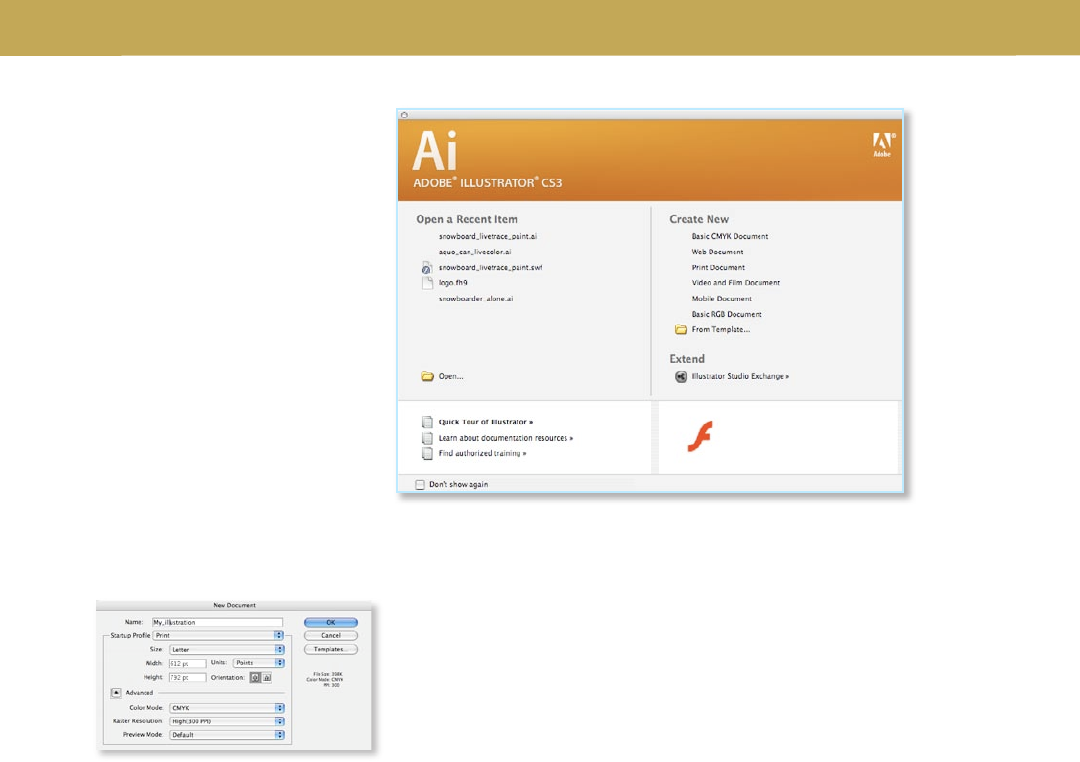
Setting up a New Document 15
Setting up a New
Document
An Illustrator document consists of one single-page artboard that can be up to
227 square inches.
When you start Illustrator, the Welcome screen lets you access your recent
documents or choose a new type of document for your choice of media. If
you’re working on a video project, choose the Video And Film prole and select
a size such as NTSC DV. Your color mode will be set to RGB and your artboard
will automatically show the format’s dimensions with guides for video and title-
safe areas. If you’re working on a web project, choose a New Document Prole
for the web to automatically set raster resolution to 72ppi and color to RGB.
Print proles default to CMYK color and oer a range of popular artboard
setups including preset raster-eects resolutions. You can also save your own
custom proles that specify setup parameters such as artboard dimensions,
swatches, brushes, styles, and color spaces.
To create a new document, you can also choose File > New and choose a New
Document Prole depending on the intended use of your illustration. As noted
above, the New Document Prole will correctly set dimensions, units, color
mode and raster eects parameters based on the prole selected. Any of these
settings can be modied to suit your needs.
You can change raster eects settings at any time by choosing Eects >
Document Raster Eects settings.
When you create a new document, you can
determine size, units of measurement, and
orientation of the artboard. You will also be
prompted to choose a color mode.
The Illustrator Welcome screen—your
starting point for a new project.










