Operation Manual
Table Of Contents
- Contents
- Chapter 1: Getting started
- Chapter 2: Digital audio fundamentals
- Chapter 3: Workflow and workspace
- Chapter 4: Setting up Adobe Audition
- Chapter 5: Importing, recording, and playing audio
- Chapter 6: Editing audio files
- Displaying audio in Edit View
- Selecting audio
- Copying, cutting, pasting, and deleting audio
- Visually fading and changing amplitude
- Working with markers
- Creating and deleting silence
- Inverting and reversing audio
- Generating audio
- Analyzing phase, frequency, and amplitude
- Converting sample types
- Recovery and undo
- Chapter 7: Applying effects
- Chapter 8: Effects reference
- Amplitude and compression effects
- Delay and echo effects
- Filter and equalizer effects
- Modulation effects
- Restoration effects
- Reverb effects
- Special effects
- Stereo imagery effects
- Changing stereo imagery
- Binaural Auto-Panner effect (Edit View only)
- Center Channel Extractor effect
- Channel Mixer effect
- Doppler Shifter effect (Edit View only)
- Graphic Panner effect
- Pan/Expand effect (Edit View only)
- Stereo Expander effect
- Stereo Field Rotate VST effect
- Stereo Field Rotate process effect (Edit View only)
- Time and pitch manipulation effects
- Multitrack effects
- Chapter 9: Mixing multitrack sessions
- Chapter 10: Composing with MIDI
- Chapter 11: Loops
- Chapter 12: Working with video
- Chapter 13: Creating surround sound
- Chapter 14: Saving and exporting
- Saving and exporting files
- Audio file formats
- About audio file formats
- 64-bit doubles (RAW) (.dbl)
- 8-bit signed (.sam)
- A/mu-Law Wave (.wav)
- ACM Waveform (.wav)
- Amiga IFF-8SVX (.iff, .svx)
- Apple AIFF (.aif, .snd)
- ASCII Text Data (.txt)
- Audition Loop (.cel)
- Creative Sound Blaster (.voc)
- Dialogic ADPCM (.vox)
- DiamondWare Digitized (.dwd)
- DVI/IMA ADPCM (.wav)
- Microsoft ADPCM (.wav)
- mp3PRO (.mp3)
- NeXT/Sun (.au, .snd)
- Ogg Vorbis (.ogg)
- SampleVision (.smp)
- Spectral Bitmap Image (.bmp)
- Windows Media Audio (.wma)
- Windows PCM (.wav, .bwf)
- PCM Raw Data (.pcm, .raw)
- Video file formats
- Adding file information
- Chapter 15: Automating tasks
- Chapter 16: Building audio CDs
- Chapter 17: Keyboard shortcuts
- Chapter 18: Digital audio glossary
- Index
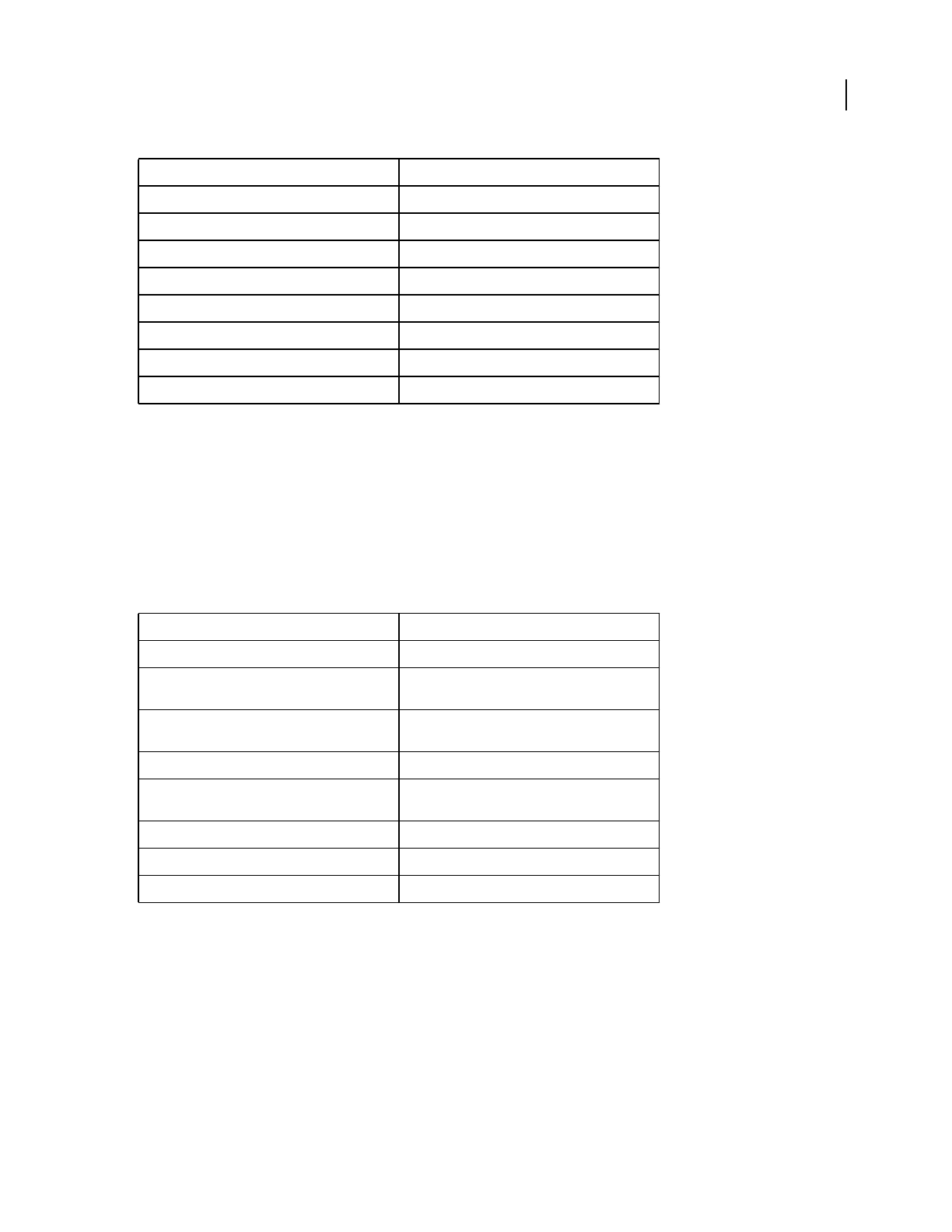
ADOBE AUDITION 3.0
User Guide
271
For a complete list of shortcuts, choose Edit > Keyboard Shortcuts And MIDI Triggers.
See also
“Customize shortcuts” on page 269
Keys for editing audio files
The following keyboard shortcuts apply only in Edit View. This partial list includes the shortcuts that many Adobe
Audition experts find most useful.
For a complete list of shortcuts, choose Edit > Keyboard Shortcuts And MIDI Triggers.
See also
“Customize shortcuts” on page 269
Keys for mixing multitrack sessions
The following keyboard shortcuts apply only in Multitrack View. This partial list includes the shortcuts that many
Adobe Audition experts find most useful.
Result Shortcut
Start and stop playback Spacebar
Select Scrub tool A
Move start-time indicator to beginning of timeline Home
Move start-time indicator to end of timeline End
Zoom in horizontally =
Zoom in vertically Alt+=
Zoom out horizontally -
Zoom out vertically Alt+-
Result Shortcut
Open File Info dialog box Ctrl+P
Repeat previous command (opening its dialog box
but not clicking OK)
F2
Repeat previous command (opening its dialog box
and clicking OK)
F3
Open Convert Sample Type dialog box F11
Capture a noise reduction profile for the Noise
Reduction effect
Alt+N
Play preroll and postroll (skip selection) Shift+R
Activate left channel of a stereo file for editing Up Arrow
Activate right channel of a stereo file for editing Down Arrow










