Operation Manual
Table Of Contents
- Contents
- Chapter 1: Getting started
- Chapter 2: Digital audio fundamentals
- Chapter 3: Workflow and workspace
- Chapter 4: Setting up Adobe Audition
- Chapter 5: Importing, recording, and playing audio
- Chapter 6: Editing audio files
- Displaying audio in Edit View
- Selecting audio
- Copying, cutting, pasting, and deleting audio
- Visually fading and changing amplitude
- Working with markers
- Creating and deleting silence
- Inverting and reversing audio
- Generating audio
- Analyzing phase, frequency, and amplitude
- Converting sample types
- Recovery and undo
- Chapter 7: Applying effects
- Chapter 8: Effects reference
- Amplitude and compression effects
- Delay and echo effects
- Filter and equalizer effects
- Modulation effects
- Restoration effects
- Reverb effects
- Special effects
- Stereo imagery effects
- Changing stereo imagery
- Binaural Auto-Panner effect (Edit View only)
- Center Channel Extractor effect
- Channel Mixer effect
- Doppler Shifter effect (Edit View only)
- Graphic Panner effect
- Pan/Expand effect (Edit View only)
- Stereo Expander effect
- Stereo Field Rotate VST effect
- Stereo Field Rotate process effect (Edit View only)
- Time and pitch manipulation effects
- Multitrack effects
- Chapter 9: Mixing multitrack sessions
- Chapter 10: Composing with MIDI
- Chapter 11: Loops
- Chapter 12: Working with video
- Chapter 13: Creating surround sound
- Chapter 14: Saving and exporting
- Saving and exporting files
- Audio file formats
- About audio file formats
- 64-bit doubles (RAW) (.dbl)
- 8-bit signed (.sam)
- A/mu-Law Wave (.wav)
- ACM Waveform (.wav)
- Amiga IFF-8SVX (.iff, .svx)
- Apple AIFF (.aif, .snd)
- ASCII Text Data (.txt)
- Audition Loop (.cel)
- Creative Sound Blaster (.voc)
- Dialogic ADPCM (.vox)
- DiamondWare Digitized (.dwd)
- DVI/IMA ADPCM (.wav)
- Microsoft ADPCM (.wav)
- mp3PRO (.mp3)
- NeXT/Sun (.au, .snd)
- Ogg Vorbis (.ogg)
- SampleVision (.smp)
- Spectral Bitmap Image (.bmp)
- Windows Media Audio (.wma)
- Windows PCM (.wav, .bwf)
- PCM Raw Data (.pcm, .raw)
- Video file formats
- Adding file information
- Chapter 15: Automating tasks
- Chapter 16: Building audio CDs
- Chapter 17: Keyboard shortcuts
- Chapter 18: Digital audio glossary
- Index
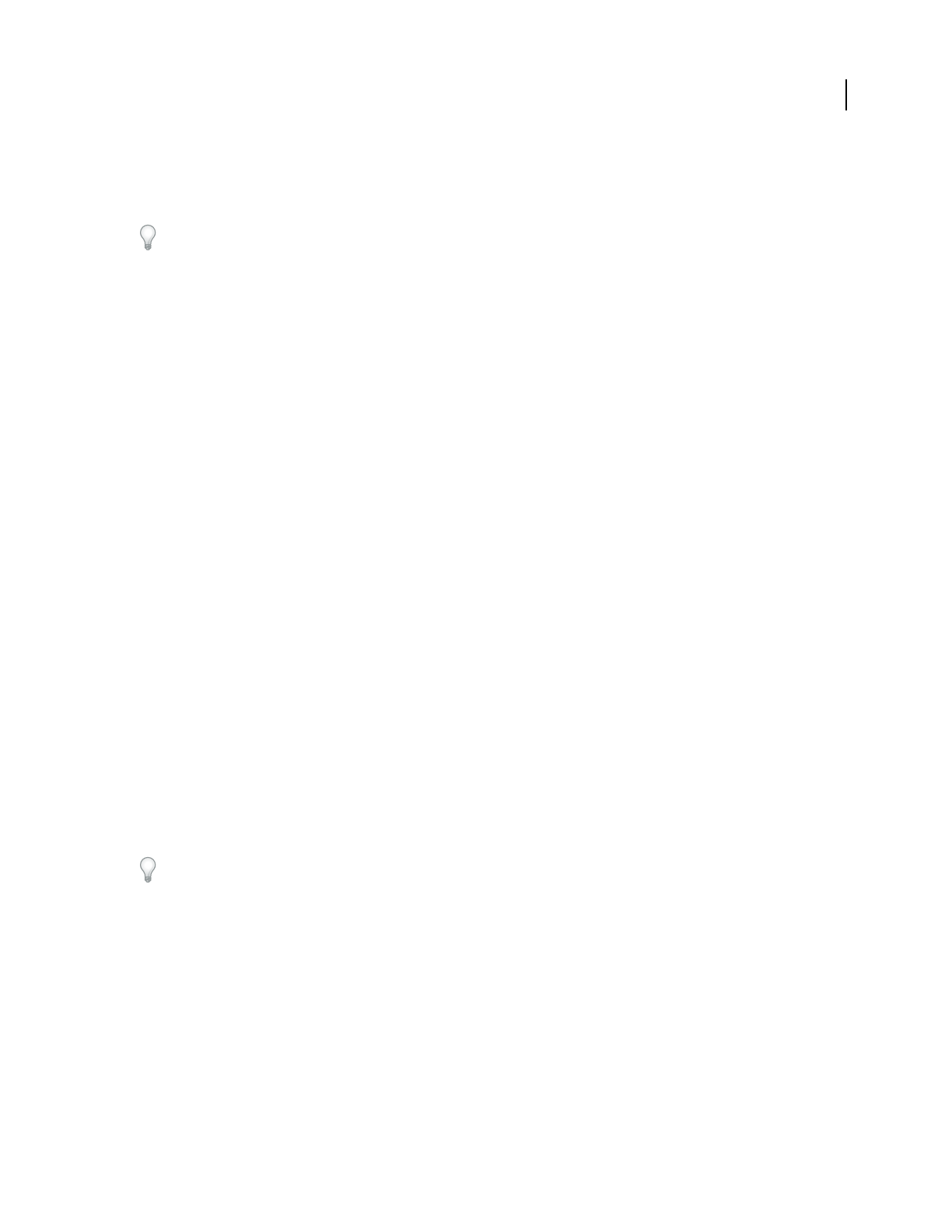
ADOBE AUDITION 3.0
User Guide
126
Echoes Specifies the number of echoes to produce. To achieve a nice, reverberating, ambiance effect, use at least
10,000 echoes. The more echoes that are generated, the truer the result will sound, but the longer the processing will
take. Using 25,000 echoes produces a very realistic result.
To speed up testing of a virtual chamber’s size and overall room sound, you may want to generate only 100 echoes.
Once you achieve the sound you want, you can undo the test effect and increase the number for final production. A
very fast system should be able to generate up to 500,000 echoes, depending on the virtual room size and available
memory.
Damping Factors Describes the type of virtual room in which the audio is being played by letting you select how
much the sound is dampened by each wall, the floor, and the ceiling. These factors can simulate wall coverings, floor
coverings, and other objects in the room that absorb sound. A high damping factor is reflective (like cement), while
a low damping factor absorbs sound (like carpeting and sound-proofing panels). Although all frequencies are
absorbed equally (unlike in real life), the result is more realistic than if you use only the basic echo settings.
Signal And Microphone Placement (Feet) Provides the following options:
• Source Specifies the distance of the source signal (the waveform or selection) from the left wall, the back wall, and
above the floor of the virtual room. (For stereo waveforms, you can set different values for the left and right
channels.) The signal then simulates a single, nondirectional point source, meaning that the sound radiates outward
in all directions. The distance between the source and the walls affects which frequencies are enhanced and is crucial
to the overall ambient effect. If you enter a value that exceeds the dimensions of the room, Adobe Audition uses the
greatest possible value based on the dimensions.
• Microphone Specifiesthedistanceofthevirtualmicrophonefromtheleftwall,thebackwall,andabovethefloor.
(For stereo waveforms, you can set values for two virtual microphones.) The resulting echoes emulate what the
microphone would pick up in the room at the specified location. In a stereo setting, place the virtual microphones
onefootaparttosimulatehumanears.Theplacementofanddistancebetweenthemicrophonesgivesthebraincues
about the directions of each echo and the size of the room. Try listening with headphones to virtual microphones
that have been placed far apart; the sound has a very large aural or spacey feel.
Note: Make sure that you always place the virtual microphones sufficiently far away from the source. If a microphone
and source are too close, you will hear only the source and no echo. This scenario is analogous to placing your ear right
next to the sound source, where you hear only the sound because of its loudness.
Damping Frequency Specifies the upper frequency limit of reflected sound. For instance, if you set Damping
Frequency to 7000 Hz, frequencies above 7000 Hz are cut for each unit of time. Use lower values for a warmer sound.
Sum Left & Right Into Single Source Combines the left and right channels of a stereo waveform before processor
occurs. Select this option for faster processing, but leave it unselected for a fuller and richer stereo effect.
To give mono audio ambiance, convert it to stereo (choose Edit > Convert Sample Type), and then apply the Echo
Chamber effect. Set the left microphone one or two feet from the right microphone to simulate a listener’s ears, an
especially effective technique for headphones.
Multitap Delay effect
The Delay And Echo > Multitap Delay effect can be thought of as a combination of the Delay, Echo, Filter, and
Reverb effects. You can create up to 10 delay units, each with its own delay, feedback, and filtering settings. A single
delay unit is much the same as the Echo function, but with a slightly different filtering setup. (A delay unit uses two
sliding bands with variable cutoff points instead of eight bands of filtering.)
Experiment to achieve very interesting effects. If one delay unit is placed inside another, then the echo occurs more
than once. As audio travels down the delay line, it can be fed back into the line with varying offset, feedback, and
filter settings.










