Operation Manual
Table Of Contents
- Contents
- Chapter 1: Getting started
- Chapter 2: Digital audio fundamentals
- Chapter 3: Workflow and workspace
- Chapter 4: Setting up Adobe Audition
- Chapter 5: Importing, recording, and playing audio
- Chapter 6: Editing audio files
- Displaying audio in Edit View
- Selecting audio
- Copying, cutting, pasting, and deleting audio
- Visually fading and changing amplitude
- Working with markers
- Creating and deleting silence
- Inverting and reversing audio
- Generating audio
- Analyzing phase, frequency, and amplitude
- Converting sample types
- Recovery and undo
- Chapter 7: Applying effects
- Chapter 8: Effects reference
- Amplitude and compression effects
- Delay and echo effects
- Filter and equalizer effects
- Modulation effects
- Restoration effects
- Reverb effects
- Special effects
- Stereo imagery effects
- Changing stereo imagery
- Binaural Auto-Panner effect (Edit View only)
- Center Channel Extractor effect
- Channel Mixer effect
- Doppler Shifter effect (Edit View only)
- Graphic Panner effect
- Pan/Expand effect (Edit View only)
- Stereo Expander effect
- Stereo Field Rotate VST effect
- Stereo Field Rotate process effect (Edit View only)
- Time and pitch manipulation effects
- Multitrack effects
- Chapter 9: Mixing multitrack sessions
- Chapter 10: Composing with MIDI
- Chapter 11: Loops
- Chapter 12: Working with video
- Chapter 13: Creating surround sound
- Chapter 14: Saving and exporting
- Saving and exporting files
- Audio file formats
- About audio file formats
- 64-bit doubles (RAW) (.dbl)
- 8-bit signed (.sam)
- A/mu-Law Wave (.wav)
- ACM Waveform (.wav)
- Amiga IFF-8SVX (.iff, .svx)
- Apple AIFF (.aif, .snd)
- ASCII Text Data (.txt)
- Audition Loop (.cel)
- Creative Sound Blaster (.voc)
- Dialogic ADPCM (.vox)
- DiamondWare Digitized (.dwd)
- DVI/IMA ADPCM (.wav)
- Microsoft ADPCM (.wav)
- mp3PRO (.mp3)
- NeXT/Sun (.au, .snd)
- Ogg Vorbis (.ogg)
- SampleVision (.smp)
- Spectral Bitmap Image (.bmp)
- Windows Media Audio (.wma)
- Windows PCM (.wav, .bwf)
- PCM Raw Data (.pcm, .raw)
- Video file formats
- Adding file information
- Chapter 15: Automating tasks
- Chapter 16: Building audio CDs
- Chapter 17: Keyboard shortcuts
- Chapter 18: Digital audio glossary
- Index
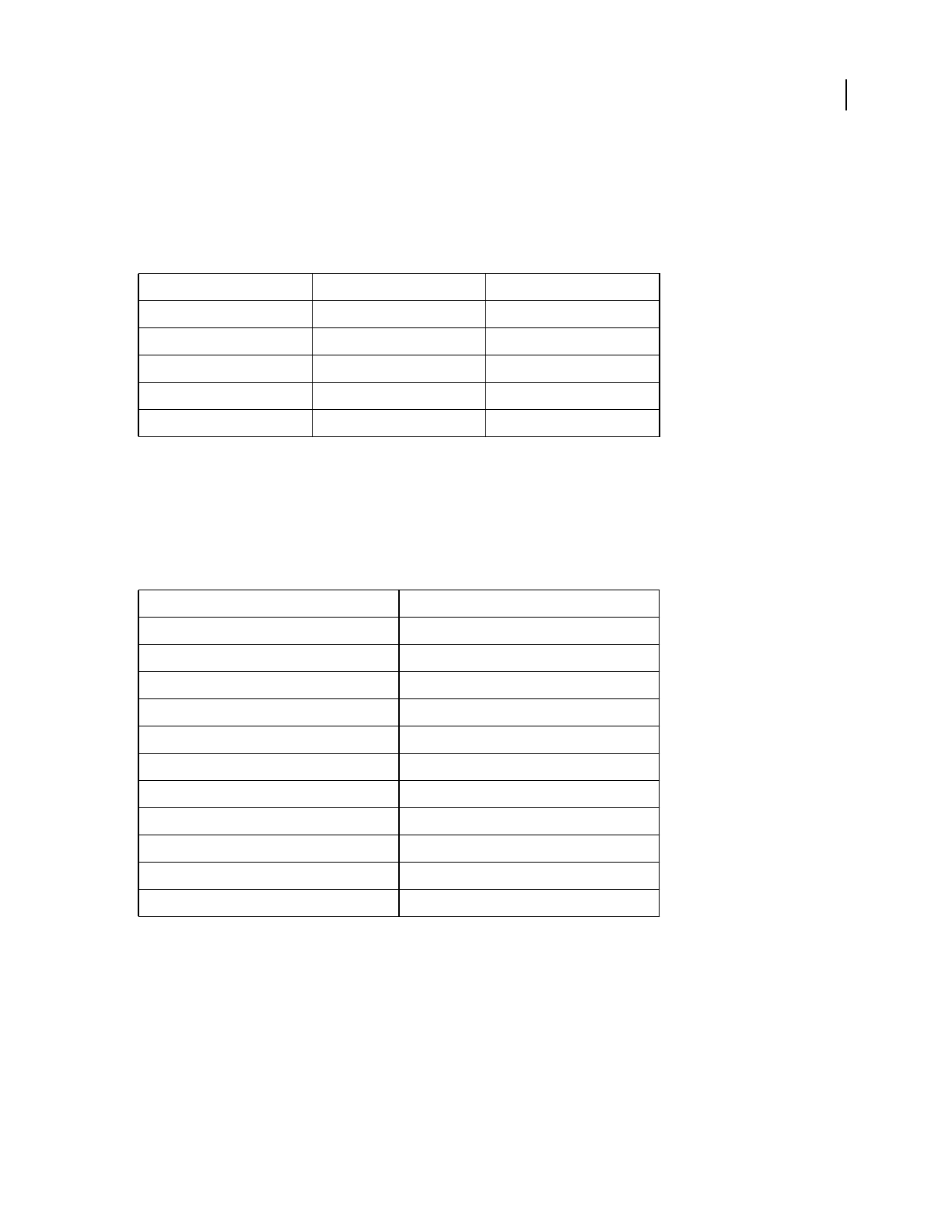
ADOBE AUDITION 3.0
User Guide
100
p.d.f. (probability distribution function) Controls how the dithered noise is distributed away from the original audio
sample value.
Usually, Triangular p.d.f. is a wise choice because it gives the best trade-off among SNR (Signal-to-Noise ratio),
distortion, and noise modulation. Triangular p.d.f. chooses random numbers that are generally closer to 0 than to
the edges –1 or +1 (that is, the chance of 0 being chosen is twice as great as the chance of 0.5 or –0.5).
Noise Shaping Determines the placement when you move noise to different frequencies. The same amount of
overallnoiseispresent,butyoucanplacelessnoiseatonefrequencyattheexpenseofplacingmorenoiseatanother.
You may also specify that no noise shaping is used.
Different curves result in different types of background noise. The type of curve to use depends on the source audio,
final sample rate, and bit depth. By introducing noise shaping, you may be able to get away with lower dither depths
to reduce the overall background noise level, without introducing a lot of unwanted harmonic noise.
Note: In general, there are no really good noise shaping curves for audio at 32 kHz or lower. With audio at those sampling
frequencies, try the different curves to see if they help, and just choose the one that sounds the best.
See also
“Bit depth” on page 11
p.d.f. SNR loss Modulation
Rectangular 3 dB Yes
Triangular 4.8 dB No
Gaussian 6.0 dB Negligible
Shaped Triangle 4.8 dB No
Shaped Gaussian 6 dB Negligible
Curve Sample rate
Noise Shaping A 44.1 kHz or 48 kHz
Noise Shaping B 44.1 kHz or 48 kHz
Noise Shaping C1 44.1 kHz or 48 kHz
Noise Shaping C2 44.1 kHz or 48 kHz
Noise Shaping C3 44.1 kHz or 48 kHz
Noise Shaping D 44.1 kHz or 48 kHz
Noise Shaping E 44.1 kHz or 48 kHz
Noise Shaping E2 44.1 kHz or 48 kHz
Noise Shaping (44.1KHZ) 44.1 kHz
Noise Shaping (48KHZ) 48 kHz
Noise Shaping (96KHZ) 96 kHz










