User`s manual
Table Of Contents
- ECS-8582-4S
- Revision History
- Preface
- Table of Contents
- List of Figures
- List of Tables
- 1 Introduction
- 2 Getting Started
- 3 Hardware Information
- 3.1 Functional Block Diagram
- 3.2 EC-8560
- 3.3 PCI-8565 Layout, Connectors and Jumpers
- 3.4 RK-8005 4-Slot Extension Chassis
- 3.5 BP-8005 Layout, Connectors and Jumpers
- Figure 3-7: BP-8005 Backplane Layout
- Table 3-4: BP-8005 Connectors, Jumpers and LED
- Table 3-5: BP-8005 CN1 LED Connector
- Table 3-6: BP-8005 CN2 ATX Power Connector
- Table 3-7: BP-8005 CN3 Fan Connector
- Table 3-8: BP-8005 CN4 ATX Power OK Status Connector
- Table 3-9: BP-8005 JP1 LED Connector
- Table 3-10: BP-8005 JP2 ATX Power Enable Connector
- Table 3-11: BP-8005 JP3 Fan Connector
- 3.6 Extension Cable Options
- 4 Troubleshooting (FAQ)
- Important Safety Instructions
- Warranty Policy
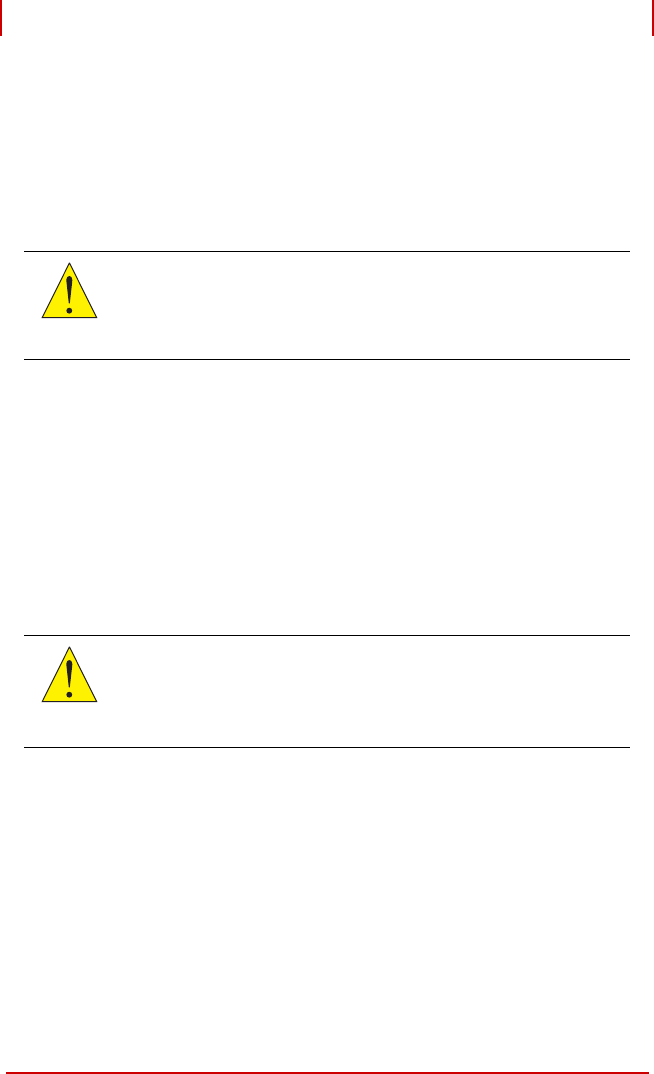
12 Getting Started
ECS-8582-4S ADLINK Technology, Inc.
User’s Manual Copyright 2008
2.5 Power-ON/OFF Sequence
To power-on the ExpressCard extension system, follow these steps:
1. Check that the 3 M extension cable is properly con-
nected to the host PC and extension chassis.
2. Power-on the extension chassis first.
3. Power-on the host laptop computer.
As the ExpressCard-to-PCI extension system is a standard PCIe-
to-PCI bridge interface, the BIOS will identify each device behind
the PCI bridge and assign resource to each one during start up.
Thus users have to power-on the remote chassis first in order to
get appropriate resources from the BIOS.
To power-off the PCI Express extension system, follow these steps:
1. Power-off the host PC.
2. Power-off the extension chassis.
CAUTION:
Do not remove the extension cable after the system is pow-
ered on. It may cause system error or data loss. If the cable is
unplugged improperly, reconnect it and reboot the host laptop
and extension chassis.
CAUTION:
DO NOT power-off the extension chassis until the host
laptop is powered off. If the extension chassis is pow-
ered off while the host laptop is on, the host laptop com-
puter may hang or crash.










