User`s manual
Table Of Contents
- ECS-8582-4S
- Revision History
- Preface
- Table of Contents
- List of Figures
- List of Tables
- 1 Introduction
- 2 Getting Started
- 3 Hardware Information
- 3.1 Functional Block Diagram
- 3.2 EC-8560
- 3.3 PCI-8565 Layout, Connectors and Jumpers
- 3.4 RK-8005 4-Slot Extension Chassis
- 3.5 BP-8005 Layout, Connectors and Jumpers
- Figure 3-7: BP-8005 Backplane Layout
- Table 3-4: BP-8005 Connectors, Jumpers and LED
- Table 3-5: BP-8005 CN1 LED Connector
- Table 3-6: BP-8005 CN2 ATX Power Connector
- Table 3-7: BP-8005 CN3 Fan Connector
- Table 3-8: BP-8005 CN4 ATX Power OK Status Connector
- Table 3-9: BP-8005 JP1 LED Connector
- Table 3-10: BP-8005 JP2 ATX Power Enable Connector
- Table 3-11: BP-8005 JP3 Fan Connector
- 3.6 Extension Cable Options
- 4 Troubleshooting (FAQ)
- Important Safety Instructions
- Warranty Policy
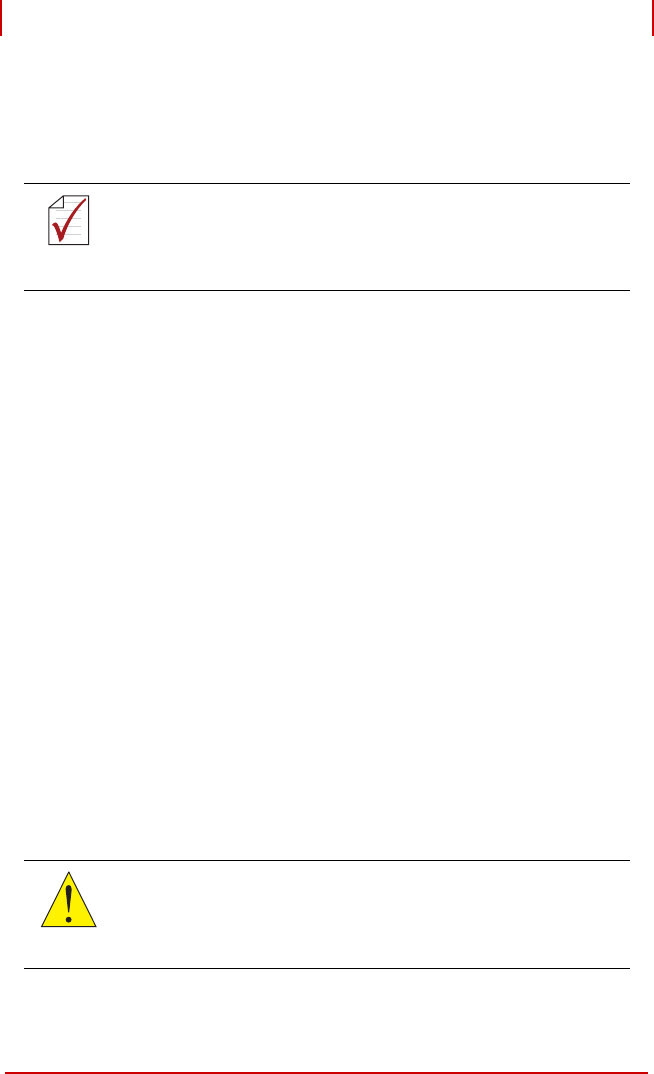
Getting Started 5
ADLINK Technology, Inc. ECS-8582-4S
Copyright 2008 User’s Manual
2 Getting Started
This chapter describes the installation environment, installation
procedures, cabling the equipment, and instructions on powering-
on/off the ECS-8582-4S ExpressCard to PCI Extension Systems.
2.1 Installation Environment
Whenever unpacking and preparing to install any equipment
described in this manual, please refer to the Important Safety
Instructions chapter of this manual.
Only install equipment in well lit areas on flat, sturdy surfaces with
access to basic tools such as flat and cross head screwdrivers.
The ECS-8582-4S contains several electro-static sensitive compo-
nents that can be easily damaged by static electricity. For this rea-
son, the card and chassis should be handled on a grounded anti-
static mat and the operator should wear an anti-static wristband
during the unpacking and installation procedure.
Please also inspect the components for apparent damage.
Improper shipping and handling may cause damage to the compo-
nents. Be sure there is no shipping and handling damage on the
components before continuing.
NOTE:
NOTE:
Diagrams and images of equipment mentioned are used
for reference only. Actual system appearance may vary.
CAUTION:
Do not apply power to any equipment if it has been dam-
aged.










