User Manual
Table Of Contents
- 一、Overview
- 二、Thanks and Commitment
- 三、What is 3D Printer?
- 四、Printing
- 4.1ADIMLab-gantryArchitecture:
- 4.2Assembly and wiring
- (Please reference SD card file contents“2.Assembly and debugging tutorial”“HCmaker7Assembly instruction”1~2)
- 4.3 First time test the maker7
- (Please reference SD card file contents“2.Assembly and debugging”“HCmaker7Assembly instruction”3)
- 4.3.1 Home test:
- 4.3.2Heating test:
- 4.4First time prepare printing:
- (Please reference SD card file contents“2.Assembly and debugging”“HCmaker7Assembly instruction”4)
- 4.4.1XaxisHeight calibration:
- 4.4.2Leveling Heating Platform:
- 4.4.3 First time test the maker7:
- (Please reference SD card file contents“2.Assembly and debugging”“HCmaker7Assembly instruction”5)
- (1)“Info screen” Press the knob,Rotate select“Print from SD”,Click OK:
- 五、Slice software installation and configuration
- 9 Support and service
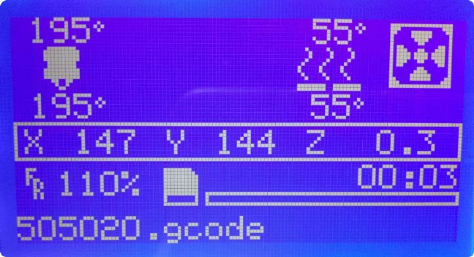
17
五、Slice software installation and configuration
5.1 Software copy
Insert the SD card into the computer, SD card file "4. control software,
Repetier-Host installation and introduction", there are various systems
Repetier-Host control software installation package, You can copy the
required installation to your computer.
5.2 Install control software(Take Win7 operating system as an
example)
(1) Please unzip the downloaded “setupRepetierHost_1_6_2.exe”,and
then follow the prompts to complete the installation. (refer to SD card
data4. control software Repetier-Host installation and introduction
(when installed, pay attention to the two that do not need to hook,
otherwise some of the network cannot connect wire to install.)










