User Manual
Table Of Contents
- 一、Overview
- 二、Thanks and Commitment
- 三、What is 3D Printer?
- 四、Printing
- 4.1ADIMLab-gantryArchitecture:
- 4.2Assembly and wiring
- (Please reference SD card file contents“2.Assembly and debugging tutorial”“HCmaker7Assembly instruction”1~2)
- 4.3 First time test the maker7
- (Please reference SD card file contents“2.Assembly and debugging”“HCmaker7Assembly instruction”3)
- 4.3.1 Home test:
- 4.3.2Heating test:
- 4.4First time prepare printing:
- (Please reference SD card file contents“2.Assembly and debugging”“HCmaker7Assembly instruction”4)
- 4.4.1XaxisHeight calibration:
- 4.4.2Leveling Heating Platform:
- 4.4.3 First time test the maker7:
- (Please reference SD card file contents“2.Assembly and debugging”“HCmaker7Assembly instruction”5)
- (1)“Info screen” Press the knob,Rotate select“Print from SD”,Click OK:
- 五、Slice software installation and configuration
- 9 Support and service
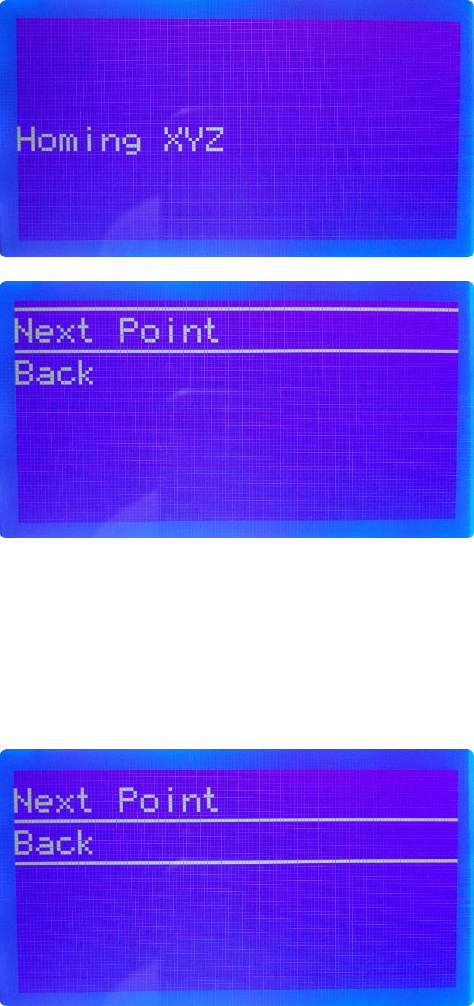
15
(4) Adjust the hand nut under the platform in turn so that
the nozzle just touches the hot bed.
Click after leveling“Back”。
4.4.3 First time test the maker7:
(Please reference SD card file contents“2.Assembly and debugging”
“HCmaker7Assembly instruction”5)
(1)“Info screen” Press the knob,Rotate select“Print from
SD”,Click OK:










