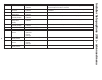Installation Manual
9
Performing a system test
You can test the system setup in ADVANCED MENU
under SYSTEM TEST option.
1 Press and hold Menu on the controller for 5
seconds to access ADVANCED MENU options.
2 Touch or to go to SYSTEM TEST.
3 Touch Select or touch text area.
4 Touch or to select system test type. Touch
Select or touch text area.
5 For the heat test, cool test, and fan test use
or to activate equipment.
Note: The clock is used as a timer while heat or cool
is running. The Heat and Cool indicators are displayed
when the system test is running.
Special functions
Schedule Off Periods (Setup Function 152): Allows the user to schedule a period where the
split-zoning system is completely off and resumes operation at the next scheduled period.