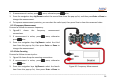User Manual
________________________________________________________________________________________________________________
33
8.3 Sourcing
IntheBasicMode(asFigure8.1),ifthesourceisactive,youcanpress(,, , , )whichwillpopupthe
relevant source itemlist. Ifmeasurement is active, you can press the desired switch key twice.Also, by pressingthe
navigationkeysUp/Down,youcanalsofocusonthesourcearea.
8.3.1 Changing the source value
PressanyofthenumerickeysintheBasicMode,andaninputboxwillpopupinthesourcedisplayarea,thenenterthe
newvalueusingthenumerickeys.
Toacceptthenewvalue,press EnterorDone
TocanceltheeditingbypressEscorAbort
Notes:
Theinput
boxwillautomaticallyhide whentherearenooperationswithin15seconds, andanynewvalueswillnotgo
intoeffect.
Thecalibratorwillautomaticallyjudgewhethertheenteredvalueisavailable.Anyvaluethatexceedstheoutputrange
willbediscarded.
8.3.2 Fine tuning the source value
In Basic Mode, press the navigation keys Left/Rightto start fine
tuning. Enter a numeric value where the cursor is
flashingtoreplacethedefaultsettings.
Tochangethevalueofunderlineddigit,youcanusethenavigationkeysUp/Downorusethenumerickeys0to9toedit
it.Thechangeswilltak eeffectimmediately.
Toselectanotherdigit,youcanpress
thenavigationkeysLeft/Rightagain.