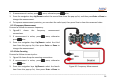User Manual
________________________________________________________________________________________________________________
31
junction adjacent to the thermocouple jack.when using external reference mode, The fixed ref erence temperature
value(range:‐10 to 50 ℃ )must be entered manually before
thermocouple measuring. Figure 8.9 shows the thermocouple
measurementconnections.
To measure temperature by using thermocouple simulation, proceed
asfollows:
1. If measurement is active, press once, otherwise press
twice.
2. YoucanpressthenavigationkeysUp/Downtoselectthefirstitem
from the pop‐up list, then press Enter orDoneto change then
measurement or pressthe Optionsto show thermocouple
measurementsetupinterface.Inthethermocouplemeasurement
setup interface, you can set the thermocouple sensor type,
temperature
units(℃,K,℉)andreferencejunctioncompensation
methods.
3. Whenthermocouplemeasuring,youcanpressOptionstoshowthe
thermocouple measurement setup interface to set the
measurementsettings.
4. To get higher tempera ture measurement precision, you can zero
measuredvalueinmillivoltsmeasurement.
Figure8.9ThermocoupleMeasurement