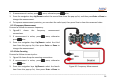User Manual
________________________________________________________________________________________________________________
28
1. Figure8.5showstheresistancemeasurementconnections.
2. Ifmeasurementis active,press once,otherwisepress twice.
3. Pressthenavigation keys Up/Downto selectthe firstitem(range0 to 400Ω) or seconditem (range0to 4000Ω)
fromthepop‐uplist,thenpressEnterorDone
tochangethemeasurementorpressOptionstoshowresistance
measurementconfigurationinterface.
4. To improve measurement precision, you can short the resistance input, then press Zero to clear the measured
value.
8.2.6 Limit Switch Test
Proceedasfollowstotestlimitswitch:
1. Figure8.6showsthelimitswitchtestconnections.
2. If
measurementisactive,press once,otherwisepress twice.
3. Press the navigation keys Up/Down to select the third item from the pop‐up list, then press Enter orDone to
changethemeasurement.
4. PressViewtoviewtheswitchtestrecordswithamaximumnumberoften.Arecorddisplaysthe
triggeringstateof
theswitchandthesourcevalue.
8.2.7 Current Measurement
Proceedasfollowstomeasurecurrent:
1. Figure8.7showsthecurrentmeasurementconnections.
2. Ifmeasurementis active,press once,otherwisepress twice.
3. PressthenavigationkeysUp/Downtoselectthefirstitemfromthepop‐uplist,thenpress
EnterorDonetochange