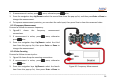User Manual
________________________________________________________________________________________________________________
24
8.BasicOperation
8.1Basic Mode
Whenthedeviceisenteredintostartuppage,italwaysappearstheBasic
Mode.ThemainscreendisplaysVoltageinthemeasurementdisplayarea
and Voltage in the source display area (as Figure 8.1). When returning
from higher level operations(Setup, Task, Measuring options, Sourcing
optionsandsoon),thecalibrat orwill
alsoreturntotheBasicModewith
lastconfiguredmeasurementandsource.
In Basic Mode, you can press the navigation keys Up/Downto
activatemeasurement display area or source display area. Function
toggledkeys(,,,,)areusedtoswitchtothedesired
itemtomeasureorsource.
IntheBasicMode,you
candoasfollows:
Measuresignalsandzerothemeasuringvalueifallowed.
Note: The calibration data (refer to section 9.6 system calibration)
willbechangedoncezerotrimisperformed,andthiscalibrationdata
canberestoredmanually.
Source/Simulatesignals.Stepping,ramping(ifallowed),set,andresetsource
value.
Capturethesnapshot.
Figure8.1The BasicMode