Installation guide
Table Of Contents
- About This Guide
- Hardware Overview
- Preparing for Installation
- Rack-Mounting the System
- Installing Modules
- Cabling the System
- Powering On and Powering Off
- Configuring Network Access
- System Specifications and Compliance
- Martek Power Supply
- Wiring Diagrams
- Glossary
- Index
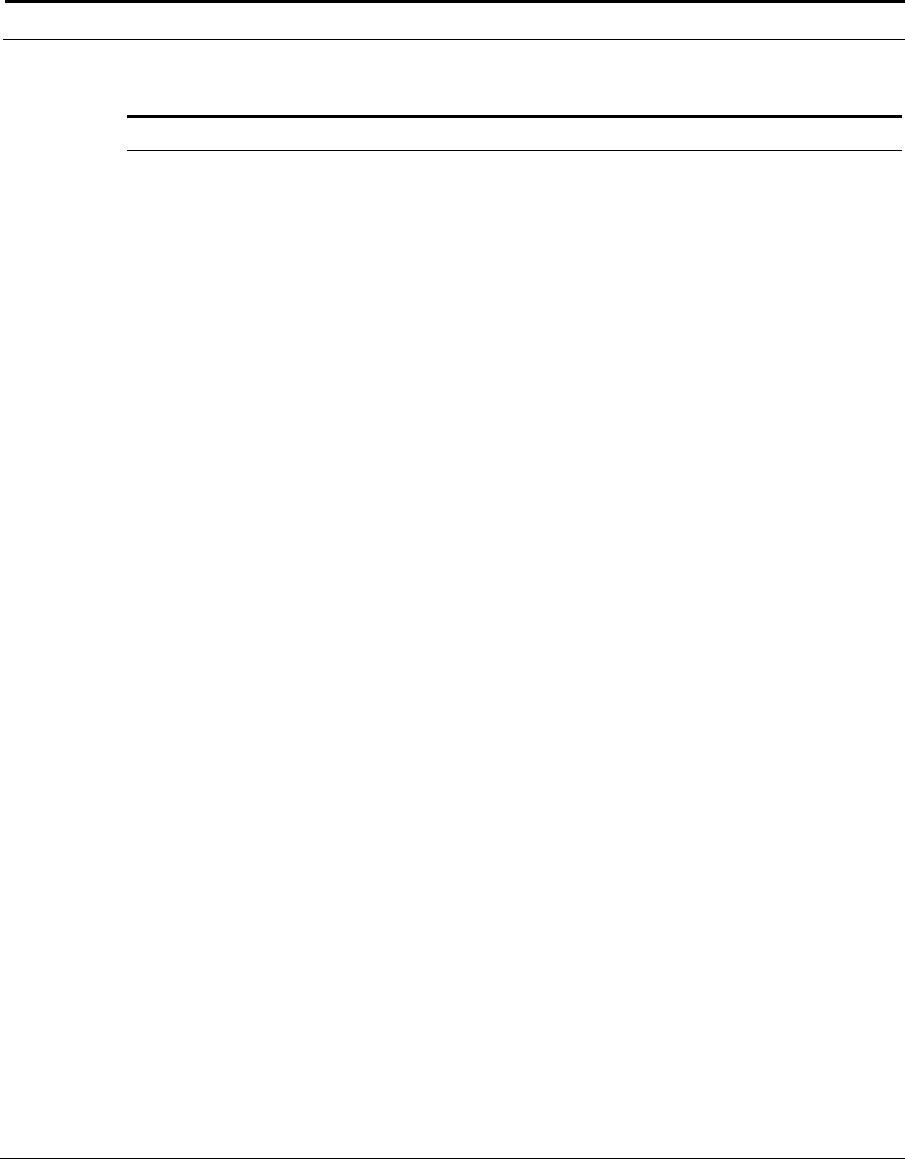
ADC Telecommunications, Inc.
128 C
HAPTER 6: POWERING ON AND POWERING OFF
Octal 10/100 Ethernet
SpectraFlow Module
10/100
10/100.
10/100rs
■ When displayed immediately before
Init, signals start of software
control. Indicates module supports
10/100 Ethernet media.
■ When displayed after Init, this
message indicates that the module
is operational without error.
■ The 10/100 message followed by a
period—”.”—indicates a software
crash has occurred; the module
resets itself. Contact ADC Customer
Support.
■ When appended with rs, indicates
that ADC has configured the
module as the system’s route server.
The module operates in both a
forwarding and route server
capacity.
Gigabit Ethernet
SpectraFlow Module
1000
1000.
1000rs
■ When displayed immediately before
Init, signals start of software
control. Indicates module supports
Gigabit Ethernet media.
■ When displayed after Init, this
message indicates that the module
is operational without error.
■ The 1000 message followed by a
period—”.”—indicates a software
crash has occurred; the module
resets itself. Contact ADC Customer
Support.
■ When appended with rs, indicates
that ADC has configured the
module as the system’s route server.
The module operates in both a
forwarding and route server
capacity.
Table 6-1 Module Initialization Phases (continued)
Module Type Message Description










