Installation guide
Table Of Contents
- About This Guide
- Hardware Overview
- Preparing for Installation
- Rack-Mounting the System
- Installing Modules
- Cabling the System
- Powering On and Powering Off
- Configuring Network Access
- System Specifications and Compliance
- Martek Power Supply
- Wiring Diagrams
- Glossary
- Index
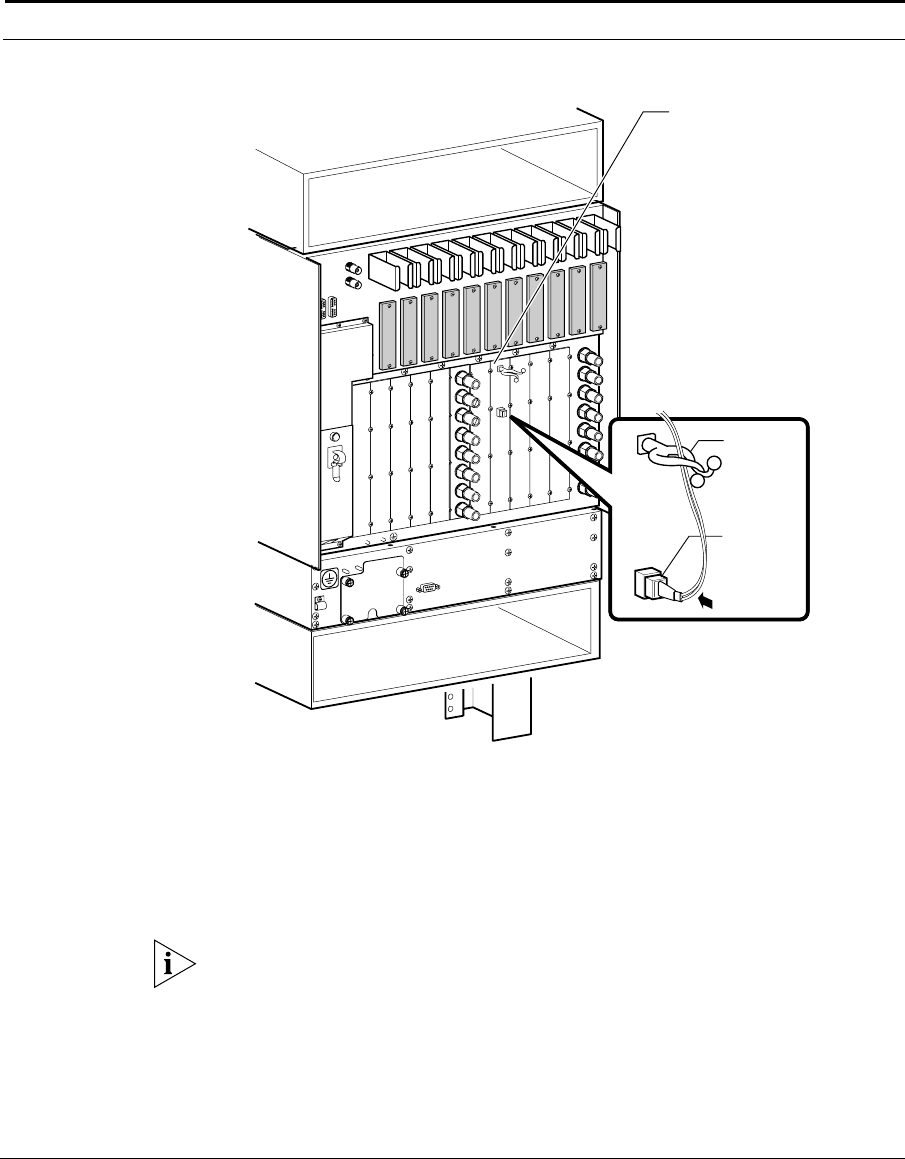
ADC Telecommunications, Inc.
108 C
HAPTER 5: CABLING THE SYSTEM
Figure 5-10 Cabling Fiber Modules
2. Attach the duplex SC connectors on the other end of the cable to the
network device to which you want to connect.
Repeat steps 1 and 2 for all slots that you want to cable for fiber module
operation.
Note that the ADC cable provided for fiber module connections utilizes
duplex SC connectors. If the network device to which you are connecting
does not use SC connectors, you must use an appropriate adapter to make
the fiber connection.
BAC_27C
J1
J2
J3
J4
J5
J6
J7
J8
J9
J10
J11
Fiber
Module
Backplate
Male
Blind-mate
Fiber
Connector
Tie-Wrap
for
Fiber Cable
To
Network










