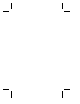User`s guide
10-9
Installing Duralink Drivers for NetWare
Viewing Configuration
Selecting View Configuration from the Main Menu displays all ports
and Failover Pairs and their current protocol status.
Saving Configuration Changes
1
Press Esc from the Main Menu to exit the configuration screen
and save changes.
2
From the Save Configuration menu, select Save and Quit.
Click Yes at the prompt Copy files now? This saves the current
configuration in the
sys:\etc\fover.ncf
file and quits the
program. Related commands will be modified in the
autoexec.ncf
.
3
Reboot to save the configuration. After rebooting the system
will start with the fostatus module. Fostatus must appear
before logging on clients and before using the server console.
4
If you do not want to save changes, select Quit without
Saving. This will quit without saving the changes to the
fover.ncf
file.
5
If you want to return to the Main Menu, select Return to
Previous Menu.
Note:
Never edit the
sys:\etc\fover.ncf
file directly. Always
use the foconfig utility. See Reconfiguring Using foconfig.nlm
on page 10-12.
Duralink Failover Setup V2.1
< F1> Help
©
Netware Loadable Module
Interfaces
<ESC> to go back to the previous menu.
Copyright 1998, Adaptec Inc.
< F10> Abort Setup
Empci1 [D]
Empci5 No Protocol Configured
Pair1 No Protocol Configured
Empci3 (Primary)
Empci6
Protocol Frame NetNumber IP Address
IPX
E_802.2
101 1.1.1.1