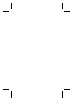User`s guide
10-5
Installing Duralink Drivers for NetWare
3
Select the appropriate connection type for your network.
Autodetect (default) is the recommended choice. For an
explanation of possible options see Connection Types on
page A-2.
Note:
The Thin (BNC) connector is not supported for
Duralink Failover.
You can set configuration parameters but leave the settings
Disabled for use at a later time by pressing Tab while the port
is selected.
4
Press Esc when you have completed port configuration.
Setting Failover Pairs
1
Select Set Failover Pairs from the Main Menu and press Enter.
Autodetect (default)
Autodetect (default)
Duralink Failover Setup V2.1
< F1> Help
©
Netware Loadable Module
Autodetect (default)
10 Mbps UTP/Half Duplex
10 Mbps UTP/Full Duplex
100 Mbps UTP/Half Duplex
100 Mbps UTP/Full Duplex
Thin
Type of Connection
Use arrow keys to move, <Enter> to Select, <ESC> to go back to the previous menu.
Copyright 1998, Adaptec Inc.
< F10> Abort Setup
1 Empci1
2 Empci2
No. Port Name
Connection Type
Main Menu
Configure Ports
Set Failover Pairs
Configure Protocols
View Configuration
Install Software
Uninstall Software