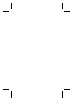User`s guide
10-3
Installing Duralink Drivers for NetWare
Initial Installation and Configuration of Duralink
Failover
Configuration for Duralink Failover is done through a Setup
program that is contained on the NetWare Duralink Installation
Diskette. This program will install the necessary files required for
running the program through NetWare onto your hard drive. The
Setup program allows you to
■
Configure ports
■
Configure Failover Pairs—assigning names, deleting and
adding ports to groups for load balancing
■
Configure protocols for stand-alone ports or groups
■
Update files
Installing the Failover Software using fosetup
At the prompt, type load a:\nwserver\fosetup.
A message indicating the number of ports is displayed. Press Esc to
enter the setup module.
F Keys
F1— provides on-line help for each screen.
F10— allows you to abort any changes you have made from
within the program and exit the utility.
Duralink Failover Setup V2.1
< F1> Help
©
Netware Loadable Module
Main Menu
Configure Ports
Set Failover Pairs
Configure Protocols
View Configuration
Install Software
Uninstall Software
Use arrow keys to move, <Enter> to Select, <ESC> to Exit.
Copyright 1998, Adaptec Inc.
< F10> Abort Setup