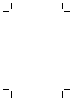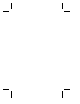User`s guide
7-1
7
▼▼▼▼
IBM OS/2
IBM OS/2 Warp Versions
This section describes how to install LAN drivers for IBM OS/2
Warp versions. The driver for these operating systems is on Diskette
1 in the
\ndis.os2
directory.
Adding NIC Drivers
1
Install the Adaptec NIC and reboot the system.
2
On your desktop, double-click the
MPTS
(Multi-Protocol
Transport Services) icon or type
mpts
at the system command
line prompt.
3
Select
Install
.
4
Select
Install Additional Network Drivers
, and specify
a:\ndis.os2
as the source. Select
OK
.
5
After the OS/2 driver is copied from the diskette, select
OK
.
6
Select
Configure
.
7
Select
LAN Adapters and Protocols (LAPS)
and then click
Configure
.
8
In the LAPS dialog box, under the Network Adapters window,
highlight
Adaptec 69xx Ethernet PCI Adapter Family
and
click
Add
. Repeat this for each port on a multi-port NIC or for
multiple NICs.