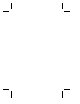User`s guide
6-2
Fast Ethernet Network Interface Cards
Configuring Ports
1
Enter the System Administration Folder and double-click the
Networks folder.
2
Double-click the Network Configuration Manager icon.
3
From the Hardware menu, select Add new LAN Adapter.
4
Select Adaptec ANA-69xx Fast Ethernet Controller and click
Continue.
5
Select the serial media type and click OK. Autosense is the
recommended choice. For an explanation of possible options
for media type see Connection Types on page A-2.
Note:
If you are using a BNC connector you must select
it. Autosense will not detect it.
6
Click OK again and continue with Configuring Protocols.
Configuring Protocols
Note:
The Adaptec SCO OpenServer driver has not been
tested with IPX/SPX, NetBeui or SCI OpenServer 5.0.4. To
ensure maximum efficiency use the TCP/IP protocol.
1
In the Add Protocol window, highlight SCO TCP/IP and click
ADD.
2
Enter the protocol configurations and click OK.
3
For multiple NICs or multiple ports on a multi-port NIC go to
Step 3 in Configuring Ports and configure the ports and
protocols for each port.
4
When all ports have been configured, click Exit from the
Hardware menu.
5
Follow the online prompts for re-linking the kernel.
After the kernel is re-linked the system returns to the Network
screen.
6
Reboot the system.