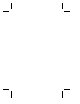User`s guide
5-3
Windows
Configuring Ports
1
From the Driver Configuration dialog box, select the
appropriate connection type for your network. Autodetect
Default Connection is the recommended choice. For an
explanation of possible options see Connection Types on
page A-2.
Click OK.
2
The Driver Configuration dialog box will display again for
each NIC installed. Repeat Step 1 for each of these NICs.
Note:
For multiport NICs, the Driver Configuration
dialog box will display again for each port.
Each NIC can be identified by its unique PCI Bus/PCI Slot
number.
3
If SNMP has not been set up on this computer you will receive
the following Setup message:
Install the NT SNMP service and use configure option to
configure Server related MIBs.
Click OK.
Configuring Protocols
1
In the Network Setup dialog box click the Bindings tab.
2
In the show bindings drop-down box, highlight all protocols.
3
Highlight the protocols you wish to bind and click Enable.
Disable all other protocols.
4
Click OK.
5
Click Finish in the Network Settings dialog box and reboot
your system for the settings to take effect.