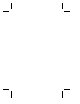User`s guide
5-2
Fast Ethernet Network Interface Cards
6
To remove any currently installed Adaptec NIC drivers,
highlight the driver, click Remove, then click OK. Repeat until
all Adaptec NIC drivers are removed.
7
Click Close to close the Network dialog box.
8
Click Yes to restart your computer.
Note:
When you restart Windows NT, a message may
indicate that at least one service failed to start. This
message will not appear after you add the new drivers
in the following steps. Click OK.
Adding NIC Drivers
1
Double-click the My Computer icon.
2
Double-click the Control Panel icon.
3
Double-click the Network icon.
4
In the Network Setup dialog box select the Adapters tab.
Note:
Do not allow Network setup to autodetect the
network NIC.
5
Click Add.
6
Click Have Disk.
7
At the prompt Insert disk with software provided by the
software or hardware manufacturer, insert Diskette 2. Enter the
path to the directory where the Windows NT driver and
OEMSETUP
file are located. Click OK.
8
From the Select OEM Option dialog box select Adaptec PCI
Ethernet Adapter. Click OK.
The driver configuration window is now displayed.