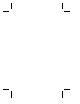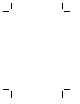User`s guide
4-2
Fast Ethernet Network Interface Cards
Removing Previously Configured Drivers
To ensure that no conflicts exist between previously installed drivers
and the NetWare driver, delete all previously installed Adaptec
drivers. This is done by following the procedures below:
1
At the server prompt, type load inetcfg and press Enter to
display the Internetworking Configuration (INETCFG)
window.
2
Select Boards and press Enter. A list of network NICs appears.
3
Delete all existing Adaptec EMPCI boards by selecting each
and pressing DEL.
4
Press ESC.
5
Select Manage Configurations.
6
Select Edit Autoexec.ncf.
7
Highlight and delete any commands containing the strings:
EMPCI
fover.ncf
failover.ncf
loadbal.ncf
Caution:
Be sure to remove only these commands.
Errors may result in problems with other programs or
system components!
8
Press Esc and save the changes.
Adding NIC Drivers
1
From the INETCFG main menu, select Boards and press Enter.
2
Press Ins to add a new driver. A list of available LAN drivers
appears.
3
Press Ins again and insert Diskette 1 containing the Netware
driver.
4
Specify the correct path to the new
empci.lan
file (for example,
a:\nwserver\empci.lan).
!