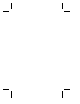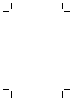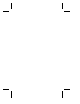User`s guide
2-2
Fast Ethernet Network Interface Cards
Note:
PCI slots and NICs come in two varieties,
3.3-volt and the more common 5 volt. All Adaptec PCI
NICs support 5-volt slots. Some models also support
3.3-volt slots. To improve performance with the
multiport NICs, install these NICs in PCI Bus 0.
4
Insert the NIC into the expansion slot, pressing down firmly
until the bus contacts are seated in the slot. Secure the NIC in
the expansion slot with the screw removed in Step 3.
5
Replace the computer’s cover back on the computer.
6
Reconnect all devices and cables.
Connecting to Your Network Cable
Connecting the Cable
Cable requirements for Adaptec NICs vary according to network
speed, cabling standard, and the connector to be used. See
Appendix A, Cables and LEDs for detailed information on cabling.
After making sure you have appropriate cabling, connect the cable
to the NIC connector. (For multiport NICs, connect a cable for each
port.)
Note:
If you load a Quartet or Duo NIC and a port does not
have a cable attached, you may receive a startup message on
your server. This is normal and does not affect performance.
LED Activity Indicators
Diagnostic Light Emitting Diodes (LEDs) provide information about
link status and network activity. For detailed information on the
LED display for your NIC see Appendix A, Cables and LEDs.