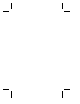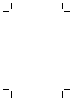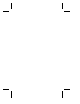User`s guide
2-1
2
▼▼▼▼
Installing Your NIC
This chapter describes how to install and configure your Adaptec
NIC in your computer. The following procedures are covered:
■
Installing the NIC
on page 2-1
■
Connecting to Your Network Cable
on page 2-2
■
Configuring the PCI NIC
on page 2-3
Installing the NIC
WARNING:
Before you start, turn
OFF
power to the PC and
disconnect the power cord. Then ground yourself by
touching an unpainted surface of the PC case.
1
Remove the cover from your computer, following the
manufacturer’s instructions.
2
Carefully lift the NIC out of its antistatic container. Determine
the model by looking at the model name on the NIC. Check the
NIC for any visible signs of damage which may have occurred
during shipment.
If you find a problem, immediately notify your network
supplier and the shipping service which delivered your NIC.
3
Locate an unused PCI expansion slot. Unscrew the bracket
screw and remove the expansion slot bracket that covers the
card-slot opening.