Installation guide
Table Of Contents
- Sun StorageTek™ PCI Express SAS 8-Channel Internal HBA Installation Guide
- Contents
- Preface
- Introduction
- Preparing to Use the SAS HBA
- Installing and Connecting the SAS HBA
- SAS HBA Specifications
- Declaration of Conformity, Regulatory Compliance, and Safety Statements
- Safety Agency Compliance Statements
- Safety Precautions
- Conformité aux normes de sécurité
- Mesures de sécurité
- Symboles
- Modification du matériel
- Positionnement d’un produit Sun
- Niveau de pression acoustique
- Conformité SELV
- Connexion du cordon d’alimentation
- Mise en garde relative aux batteries
- Couvercle de l'unité
- Mise en garde relative au système en rack
- Avis de conformité des appareils laser
- Périphériques CD et DVD
- Einhaltung sicherheitsbehördlicher Vorschriften
- Normativas de seguridad
- Medidas de seguridad
- Símbolos
- Modificaciones en el equipo
- Colocación de un producto Sun
- Nivel de ruido
- Cumplimiento de la normativa para instalaciones SELV
- Conexión del cable de alimentación
- Advertencia sobre las baterías
- Cubierta de la unidad del sistema
- Advertencia sobre el sistema en bastidor
- Aviso de cumplimiento de la normativa para la utilización de láser
- Dispositivos de CD y DVD
- Nordic Lithium Battery Cautions
- Regulatory Compliance Statements
- FCC Class A Notice
- ICES-003 Class A Notice - Avis NMB-003, Classe A
- BSMI Class A Notice
- CCC Class A Notice
- GOST-R Certification Mark
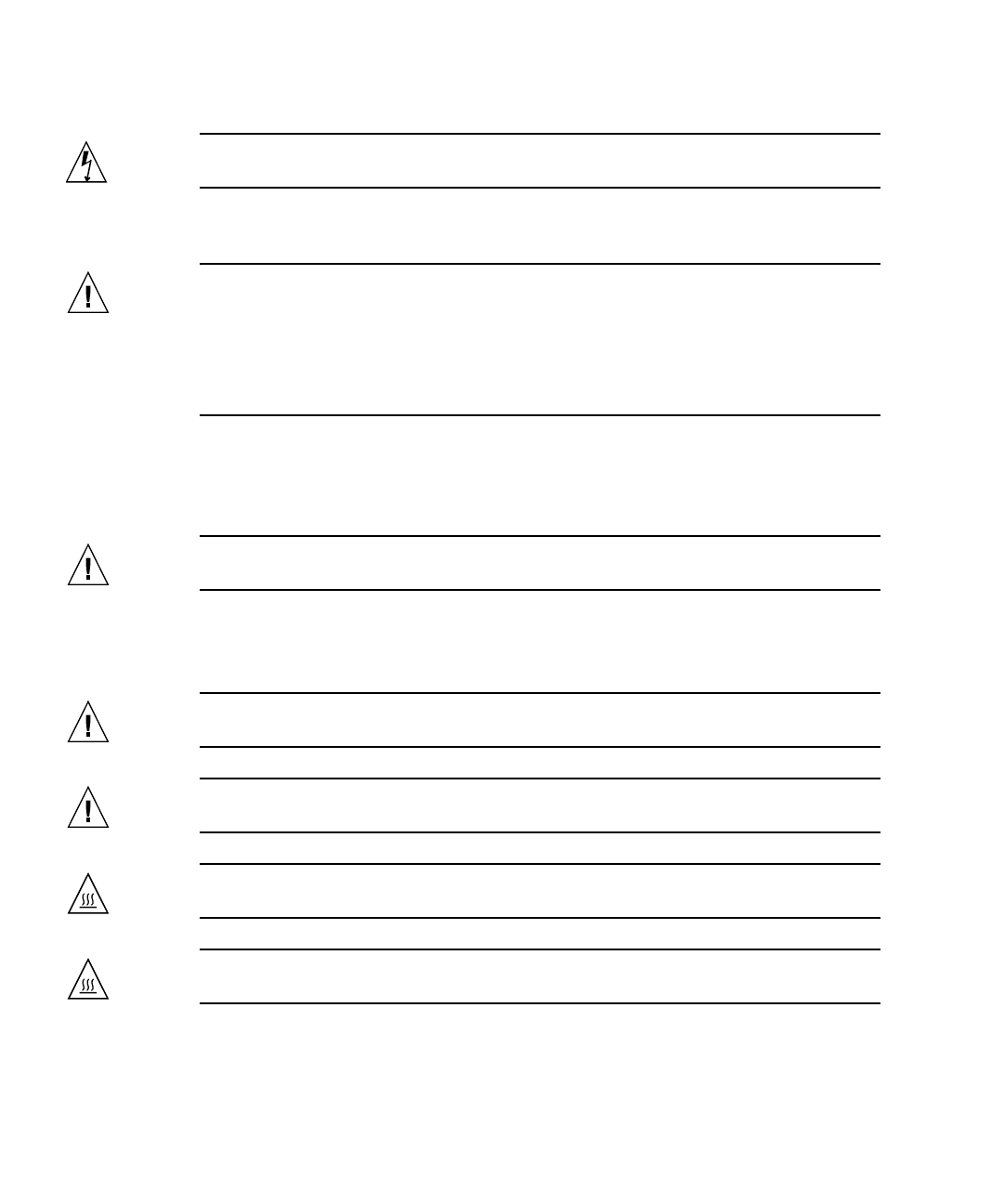
26 Sun StorageTek PCI Express SAS 8-Channel Internal HBA Installation Guide • January 2009
The following caution applies only to devices with multiple power cords:
Caution – For products with multiple power cords, all power cords must be disconnected to
completely remove power from the system.
Battery Warning
Caution – There is danger of explosion if batteries are mishandled or incorrectly replaced. On
systems with replaceable batteries, replace only with the same manufacturer and type or equivalent
type recommended by the manufacturer per the instructions provided in the product service manual.
Do not disassemble batteries or attempt to recharge them outside the system. Do not dispose of
batteries in fire. Dispose of batteries properly in accordance with the manufacturer’s instructions and
local regulations. Note that on Sun CPU boards, there is a lithium battery molded into the real-time
clock. These batteries are not customer replaceable parts.
System Unit Cover
You must remove the cover of your Sun computer system unit to add cards, memory, or internal storage devices. Be
sure to replace the cover before powering on your computer system.
Caution – Do not operate Sun products without the cover in place. Failure to take this precaution
may result in personal injury and system damage.
Rack System Warning
The following warnings apply to Racks and Rack Mounted systems.
Caution – For safety, equipment should always be loaded from the bottom up. That is, install the
equipment that will be mounted in the lowest part of the rack first, then the next higher systems, etc.
Caution – To prevent the rack from tipping during equipment installation, the anti-tilt bar on the rack
must be deployed.
Caution – To prevent extreme operating temperature within the rack insure that the maximum
temperature does not exceed the product’s ambient rated temperatures.
Caution – To prevent extreme operating temperatures due to reduced airflow consideration should be
made to the amount of air flow that is required for a safe operation of the equipment.
Laser Compliance Notice
Sun products that use laser technology comply with Class 1 laser requirements.










