Installation guide
Table Of Contents
- Sun StorageTek™ PCI Express SAS 8-Channel Internal HBA Installation Guide
- Contents
- Preface
- Introduction
- Preparing to Use the SAS HBA
- Installing and Connecting the SAS HBA
- SAS HBA Specifications
- Declaration of Conformity, Regulatory Compliance, and Safety Statements
- Safety Agency Compliance Statements
- Safety Precautions
- Conformité aux normes de sécurité
- Mesures de sécurité
- Symboles
- Modification du matériel
- Positionnement d’un produit Sun
- Niveau de pression acoustique
- Conformité SELV
- Connexion du cordon d’alimentation
- Mise en garde relative aux batteries
- Couvercle de l'unité
- Mise en garde relative au système en rack
- Avis de conformité des appareils laser
- Périphériques CD et DVD
- Einhaltung sicherheitsbehördlicher Vorschriften
- Normativas de seguridad
- Medidas de seguridad
- Símbolos
- Modificaciones en el equipo
- Colocación de un producto Sun
- Nivel de ruido
- Cumplimiento de la normativa para instalaciones SELV
- Conexión del cable de alimentación
- Advertencia sobre las baterías
- Cubierta de la unidad del sistema
- Advertencia sobre el sistema en bastidor
- Aviso de cumplimiento de la normativa para la utilización de láser
- Dispositivos de CD y DVD
- Nordic Lithium Battery Cautions
- Regulatory Compliance Statements
- FCC Class A Notice
- ICES-003 Class A Notice - Avis NMB-003, Classe A
- BSMI Class A Notice
- CCC Class A Notice
- GOST-R Certification Mark
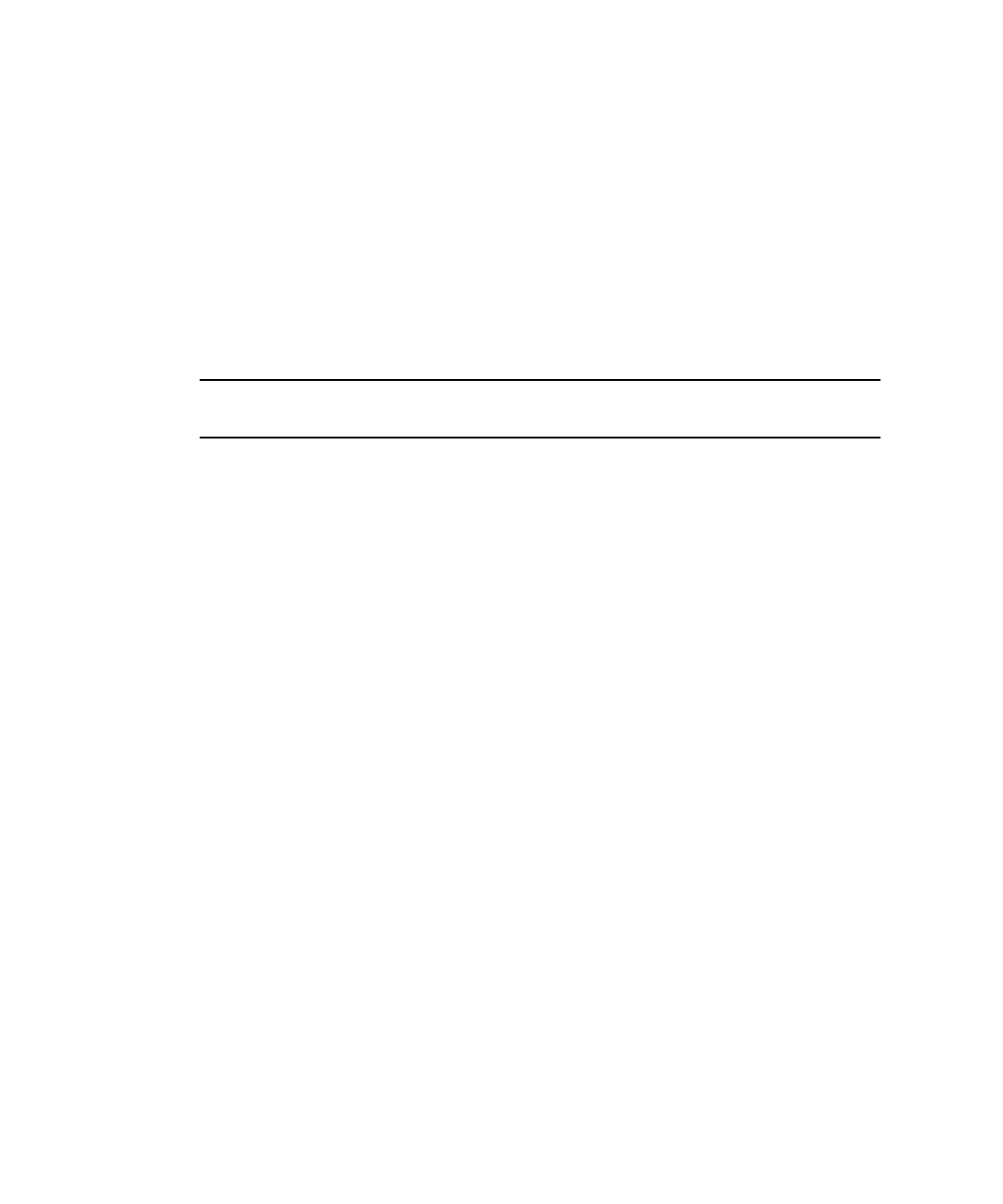
16 Sun StorageTek PCI Express SAS 8-Channel Internal HBA Installation Guide • January 2009
1. Orient the server so that it is right-side up and you are looking at its front,
where the disk slots are.
2. Open the top cover of the server.
3. Take the free end of the cable that is attached to the disk backplane and is not
tied down and connect it to either of the Mini-SAS x4 connectors shown in
FIGURE 3-2.
All 16 disks are available for RAID volumes. As explained in “Performance” on
page 3, there can be no more than 14 disks in RAID volumes. Therefore, at least two
of the 16 disks will not be in volumes. The BIOS and OS will see them, however,
whether or not they are in volumes.
Note – To unplug a Mini-SAS x4 cable, squeeze the clip on the plug, then push the
plug in before pulling it out.










