Installation guide
Table Of Contents
- Sun StorageTek™ PCI Express SAS 8-Channel Internal HBA Installation Guide
- Contents
- Preface
- Introduction
- Preparing to Use the SAS HBA
- Installing and Connecting the SAS HBA
- SAS HBA Specifications
- Declaration of Conformity, Regulatory Compliance, and Safety Statements
- Safety Agency Compliance Statements
- Safety Precautions
- Conformité aux normes de sécurité
- Mesures de sécurité
- Symboles
- Modification du matériel
- Positionnement d’un produit Sun
- Niveau de pression acoustique
- Conformité SELV
- Connexion du cordon d’alimentation
- Mise en garde relative aux batteries
- Couvercle de l'unité
- Mise en garde relative au système en rack
- Avis de conformité des appareils laser
- Périphériques CD et DVD
- Einhaltung sicherheitsbehördlicher Vorschriften
- Normativas de seguridad
- Medidas de seguridad
- Símbolos
- Modificaciones en el equipo
- Colocación de un producto Sun
- Nivel de ruido
- Cumplimiento de la normativa para instalaciones SELV
- Conexión del cable de alimentación
- Advertencia sobre las baterías
- Cubierta de la unidad del sistema
- Advertencia sobre el sistema en bastidor
- Aviso de cumplimiento de la normativa para la utilización de láser
- Dispositivos de CD y DVD
- Nordic Lithium Battery Cautions
- Regulatory Compliance Statements
- FCC Class A Notice
- ICES-003 Class A Notice - Avis NMB-003, Classe A
- BSMI Class A Notice
- CCC Class A Notice
- GOST-R Certification Mark
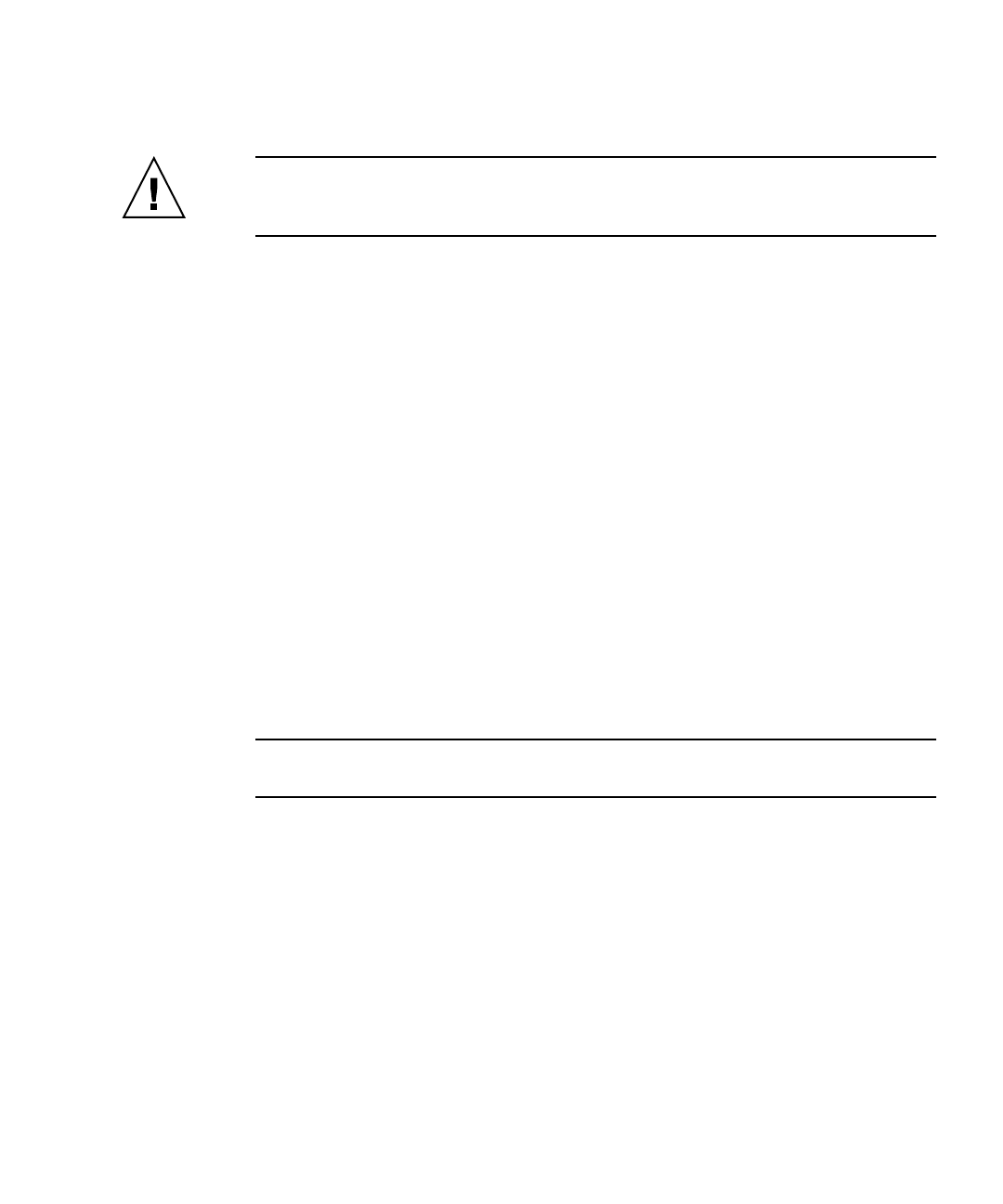
Chapter 3 Installing and Connecting the SAS HBA 15
Disk Connection Instructions
Caution – Refer to the service manual for your server or workstation for exact
instructions on connecting your HDDs. Only generalized instructions for a typical
server are provided here:
Connecting HDDs in Servers With Eight Internal Disks
Most eight-disk servers come with two Mini-SAS x4 cables already attached to the
HDD backplane. The unattached ends of both cables are free to attach to the SAS
HBA. In some cases, the two x4 cables are bundled together, with the individual
ends free.
To make the connections:
1. Orient the server so that it is right-side up and you are looking at its front,
where the disk slots are.
2. Open the top cover of the server.
3. Take the free end of the cable that is attached to the disk backplane on the left-
hand side (disks 0-3) and connect it to the Mini-SAS x4 connector labeled
“Port 0, 0-3” in
FIGURE 3-2.
4. Take the free end of the cable that is attached to the disk backplane on the
right-hand side (disks 4-7) and connect it to the Mini-SAS x4 connector labeled
“Port 1, 4-7” in
FIGURE 3-2.
Note – When the SAS HBA is plugged into a PCI Express x8 slot, the Mini-SAS x4
cables cross over one another if they are connected correctly.
Connecting HDDs in Servers With Sixteen Internal Disks
Most sixteen-disk servers come with two Mini-SAS x4 cables bundled together. One
is already attached to a SAS expander on the HDD backplane. The unattached end of
that cable is free to attach to the SAS HBA.
A second cable is present, but it is tied down and should not be used for connecting
to this LSI SAS HBA. It can be used for Intel Adaptec controllers, however.
To connect the free cable to the SAS HBA:










