Installation guide
Table Of Contents
- Sun StorageTek™ PCI Express SAS 8-Channel Internal HBA Installation Guide
- Contents
- Preface
- Introduction
- Preparing to Use the SAS HBA
- Installing and Connecting the SAS HBA
- SAS HBA Specifications
- Declaration of Conformity, Regulatory Compliance, and Safety Statements
- Safety Agency Compliance Statements
- Safety Precautions
- Conformité aux normes de sécurité
- Mesures de sécurité
- Symboles
- Modification du matériel
- Positionnement d’un produit Sun
- Niveau de pression acoustique
- Conformité SELV
- Connexion du cordon d’alimentation
- Mise en garde relative aux batteries
- Couvercle de l'unité
- Mise en garde relative au système en rack
- Avis de conformité des appareils laser
- Périphériques CD et DVD
- Einhaltung sicherheitsbehördlicher Vorschriften
- Normativas de seguridad
- Medidas de seguridad
- Símbolos
- Modificaciones en el equipo
- Colocación de un producto Sun
- Nivel de ruido
- Cumplimiento de la normativa para instalaciones SELV
- Conexión del cable de alimentación
- Advertencia sobre las baterías
- Cubierta de la unidad del sistema
- Advertencia sobre el sistema en bastidor
- Aviso de cumplimiento de la normativa para la utilización de láser
- Dispositivos de CD y DVD
- Nordic Lithium Battery Cautions
- Regulatory Compliance Statements
- FCC Class A Notice
- ICES-003 Class A Notice - Avis NMB-003, Classe A
- BSMI Class A Notice
- CCC Class A Notice
- GOST-R Certification Mark
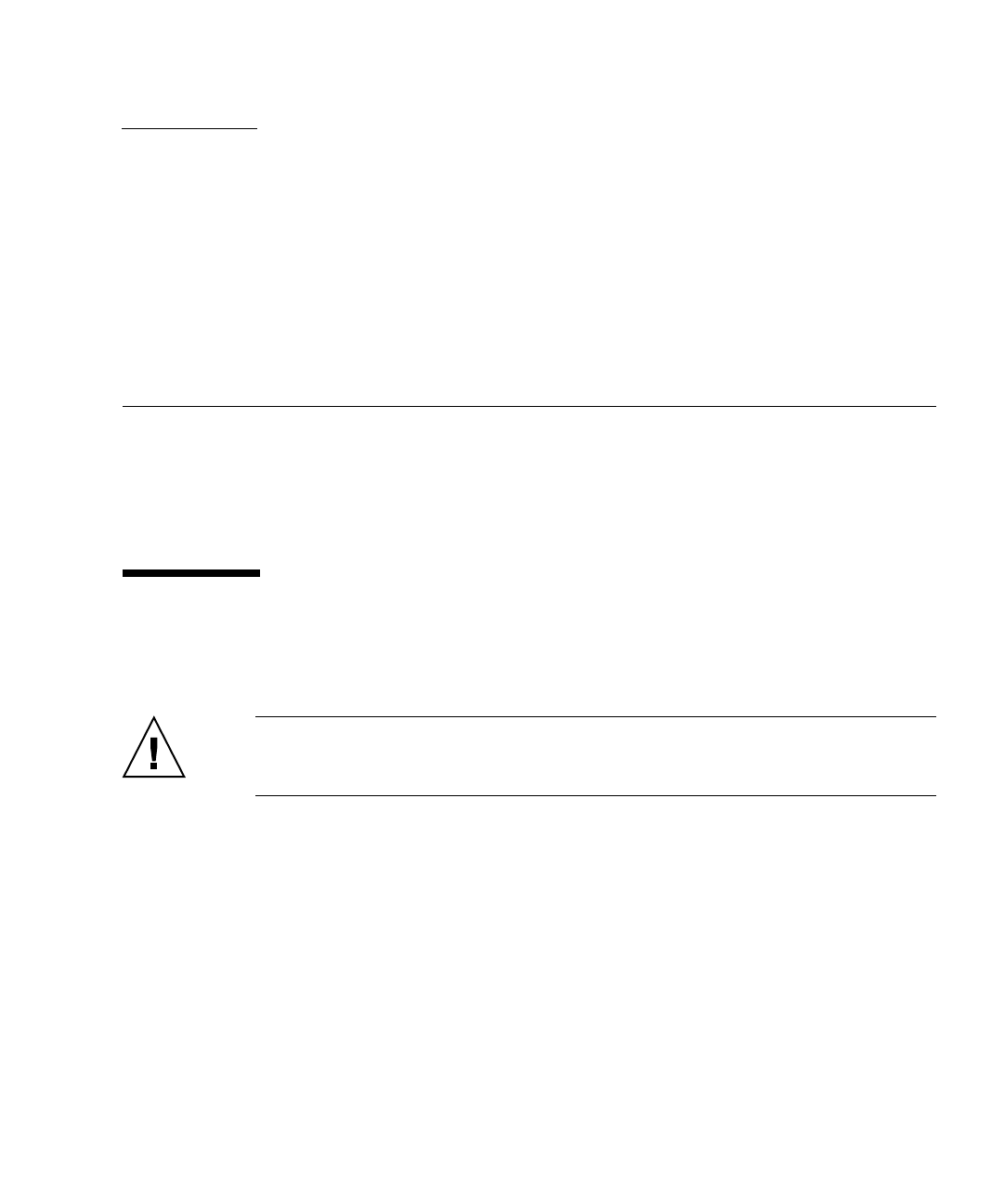
11
CHAPTER
3
Installing and Connecting the SAS
HBA
This chapter describes how to install the Sun StorageTek PCI Express SAS 8-Channel
HBA. The chapter contains the following sections:
■ “Observing Antistatic and Handling Precautions” on page 11
■ “Installing the SAS HBA” on page 12
Observing Antistatic and Handling
Precautions
Caution – Damage to the SAS HBA can occur as the result of careless handling or
electrostatic discharge. Always handle the SAS HBA with care to avoid damage to
electrostatic sensitive components.
To minimize the possibility of electrostatic discharge-related damage, Sun strongly
recommends using both a workstation antistatic mat and an antistatic wrist strap.
You can get an antistatic wrist strap from an electronics store or from Sun as part
number 250-1007. Observe the following precautions to avoid electrostatic
discharge-related problems:
■ Leave the SAS HBA in its antistatic bag until you are ready to install it in the
system.
■ Always use a properly fitted and grounded wrist strap or other suitable antistatic
protection when handling the SAS HBA and observe proper antistatic grounding
techniques.
■ Hold the SAS HBA by the edge of the PCB or mounting bracket, not by the
connectors.










