Installation guide
Table Of Contents
- Sun StorageTek™ PCI Express SAS 8-Channel Internal HBA Installation Guide
- Contents
- Preface
- Introduction
- Preparing to Use the SAS HBA
- Installing and Connecting the SAS HBA
- SAS HBA Specifications
- Declaration of Conformity, Regulatory Compliance, and Safety Statements
- Safety Agency Compliance Statements
- Safety Precautions
- Conformité aux normes de sécurité
- Mesures de sécurité
- Symboles
- Modification du matériel
- Positionnement d’un produit Sun
- Niveau de pression acoustique
- Conformité SELV
- Connexion du cordon d’alimentation
- Mise en garde relative aux batteries
- Couvercle de l'unité
- Mise en garde relative au système en rack
- Avis de conformité des appareils laser
- Périphériques CD et DVD
- Einhaltung sicherheitsbehördlicher Vorschriften
- Normativas de seguridad
- Medidas de seguridad
- Símbolos
- Modificaciones en el equipo
- Colocación de un producto Sun
- Nivel de ruido
- Cumplimiento de la normativa para instalaciones SELV
- Conexión del cable de alimentación
- Advertencia sobre las baterías
- Cubierta de la unidad del sistema
- Advertencia sobre el sistema en bastidor
- Aviso de cumplimiento de la normativa para la utilización de láser
- Dispositivos de CD y DVD
- Nordic Lithium Battery Cautions
- Regulatory Compliance Statements
- FCC Class A Notice
- ICES-003 Class A Notice - Avis NMB-003, Classe A
- BSMI Class A Notice
- CCC Class A Notice
- GOST-R Certification Mark
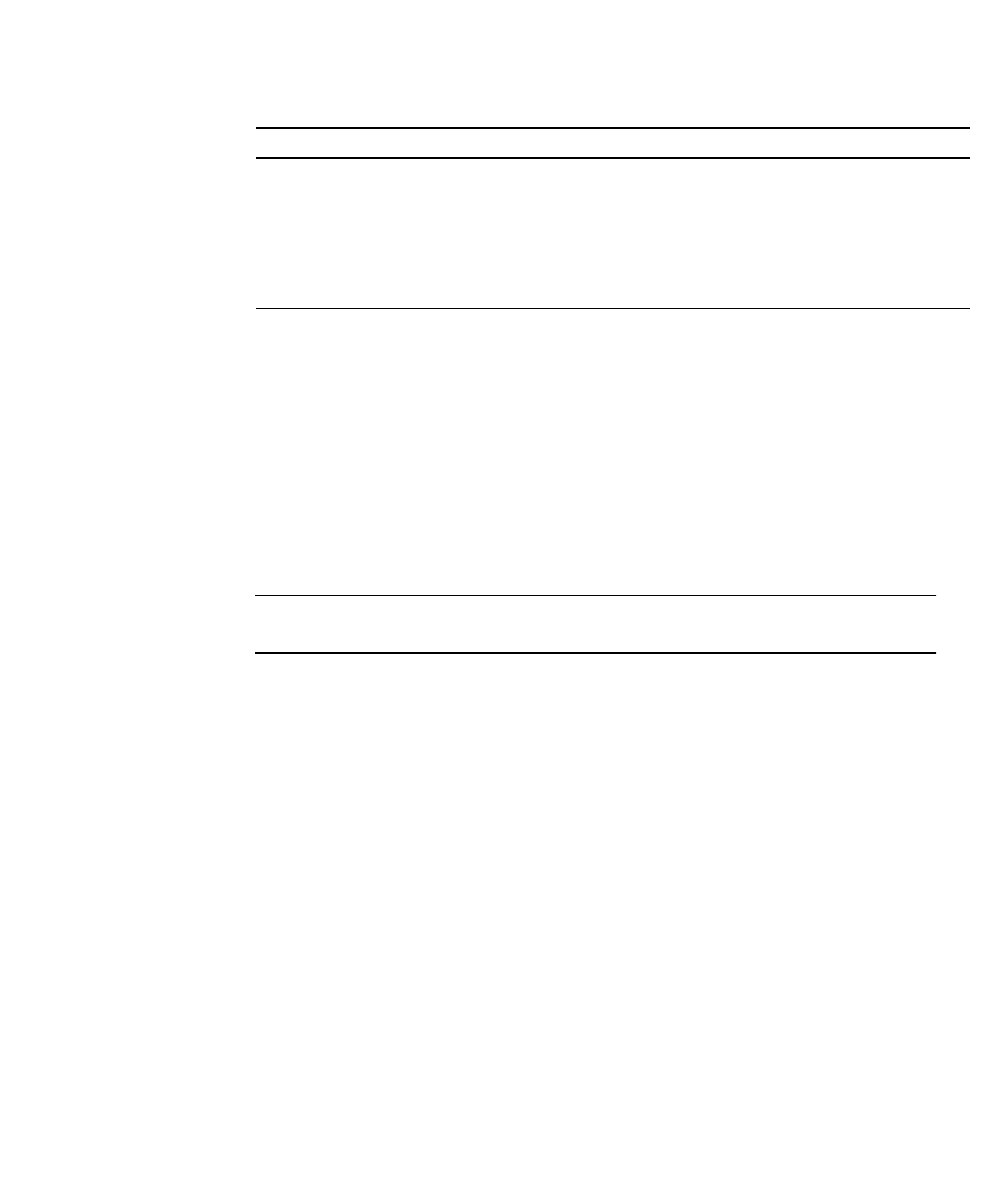
Chapter 2 Preparing to Use the SAS HBA 9
1. Open the web page for your host platform (see TABLE 2-2).
2. Pick the Tools & Drivers version you want and click Download.
3. Log in as requested.
The Tools & Drivers download page opens for the version you selected.
4. Download the package that you want.
You can download an ISO image of the entire Tools & Drivers CD.
Alternatively, you can download only the drivers you want, such as
windows.zip or linux.zip.
Note – You can also obtain the current drivers from LSI’s web site. Go to:
http://www.lsilogic.com/support/sun and click SG-XPCIE8SAS-I-Z.
Finding the Drivers You Need
Whether you are using a Tools & Drivers CD, a Tools & Drivers ISO image, or
simply a downloaded zip file of drivers, you need to traverse the directory tree to
locate the LSI drivers. For example:
linux/RAID/lsi/driver
windows/boot/RAID/lsi/32bit
windows/boot/RAID/lsi/64bit
Sun Fire X4250
server
http://www.sun.com/servers/x64/x4250/downloads.jsp
Sun Fire X4440
server
http://www.sun.com/servers/x64/x4440/downloads.jsp
Sun Fire X4450
server
http://www.sun.com/servers/x64/x4450/downloads.jsp
TABLE 2-2 URLs for Tools & Drivers CD Images
Host Platform URL for Tools & Drivers CD










