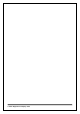Product Manual
Table Of Contents
- 1.0 INTRODUCTION
- 2.0 TECHNICAL SPECIFICATIONS
- 3.0 UNPACKING THE SCALE
- 4.0 SETTING UP THE SCALE
- 5.0 KEYPAD AND DISPLAY
- Description
- Symbol
- 6.0 FUNCTIONS
- 6.1 bL = AUTOMATIC BACKLIGHT CONTROL
- 6.2 AVE = DISPLAY AVERAGING RATE
- 6.3 FIL = ADC FILTER RATE
- 6.4 bod = BAUD RATE SELECTION
- 6.5 cont = CONTINUOUS PRINTING
- 6.6 PIECE = PARTS COUNTING
- 6.7 StEPS = CHECK-WEIGHING FUNCTION (LOW-OK-HIGH)
- 6.8 CALIbr = CALIBRATION ROUTINE
- 6.9 rePL = RESULTS PRINTED AUTOMATICALLY OR MANUALLY
- 6.10 StAb = PRINT WHEN STABLE or INSTANTANEOUS
- 6.11 Aut = AUTOZERO FUNCTION
- 6.12 t1 = AUTOMATIC POWER SWITCH OFF
- 6.13 toP = HOLD MAXIMUM VALUE
- 6.14 nE = WEIGH IN NEWTONS
- 6.15 SuPP = Power supply voltage to PCB
- 7.0 COMMUNICATION WITH A COMPUTER/PRINTER
© Adam Equipment Company 2005
16
If the output connector is a 6 pin audio connector. The output pins are:
It is necessary to jumper pin 1 to pin 6 to enable the RS-232 interface
circuits. Do not connect these pins to the handshaking pins on the interfaced
device.
7.3 OUTPUT FORMAT
The balance will output the weight with the units of measure on one line. The
output is initiated when the [Print] key is pressed or a command is received
over the RS-232 interface.
Units of weight used are:
kg= kilogram, t= tonne, g= gram, lb= Pounds, pcs= parts.
7.4 INPUT COMMANDS FORMAT
The balance can be controlled with the following commands. The commands
must be sent in upper case letters, i.e. “T” not “t”. The balance will send the
message “ES” if it does not understand a command that is sent to it.
T<cr><lf>
The uppercase T will tare the balance. This is the same as pressing [Tare].
Z<cr><lf>
The uppercase Z will zero the balance. This is the same as pressing [Zero].
SI<cr><lf>
The SI command will cause the weight to be transmitted over the RS-232
interface. This is the same as pressing the [Print] key.
S0<cr><lf>
The S0 (S-zero not S “oh”) command will cause the weight to be transmitted
over the RS-232 interface automatically when the results are stable. This is
same as setting the parameter “rEPL = 1”.
S1<cr><lf>
The S1 command will cause the weight to be transmitted over the RS-232
interface manually by pressing [Print] or by sending the SI command.
±w w w • w w w _ _ u u u <cr><lf>
Sign, weight unit of weight
Pin 2 Input
Pin 3 Output
Pin 5 Signal Ground