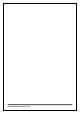Product Manual
Table Of Contents
- 1.0 INTRODUCTION
- 2.0 TECHNICAL SPECIFICATIONS
- 3.0 UNPACKING THE SCALE
- 4.0 SETTING UP THE SCALE
- 5.0 KEYPAD AND DISPLAY
- Description
- Symbol
- 6.0 FUNCTIONS
- 6.1 bL = AUTOMATIC BACKLIGHT CONTROL
- 6.2 AVE = DISPLAY AVERAGING RATE
- 6.3 FIL = ADC FILTER RATE
- 6.4 bod = BAUD RATE SELECTION
- 6.5 cont = CONTINUOUS PRINTING
- 6.6 PIECE = PARTS COUNTING
- 6.7 StEPS = CHECK-WEIGHING FUNCTION (LOW-OK-HIGH)
- 6.8 CALIbr = CALIBRATION ROUTINE
- 6.9 rePL = RESULTS PRINTED AUTOMATICALLY OR MANUALLY
- 6.10 StAb = PRINT WHEN STABLE or INSTANTANEOUS
- 6.11 Aut = AUTOZERO FUNCTION
- 6.12 t1 = AUTOMATIC POWER SWITCH OFF
- 6.13 toP = HOLD MAXIMUM VALUE
- 6.14 nE = WEIGH IN NEWTONS
- 6.15 SuPP = Power supply voltage to PCB
- 7.0 COMMUNICATION WITH A COMPUTER/PRINTER
© Adam Equipment Company 2005
13
6.10 StAb = PRINT WHEN STABLE or INSTANTANEOUS
• When the scale is set to manual print (rePL = 0), the balance can
be set to print either immediately after the [Print] key is pressed
or only after the balance is stable. The function can also be
enabled from the RS-232 interface. See Section 3:
Communication with a Computer or Printer.
• To set the parameter press the [Func] key to show “StAb”.
• Press the [Print] key to see the parameter. Press [Print] to select
either “StAb= 0” or “StAb= 1”.
“StAb= 0” Sends weight results only when the balance is stable.
“StAb= 1” Sends the results immediately after [Print] is pressed.
NOTE: If “StAb= 0” then “rePL” should be set to “rePL= 0” also.
• Press the [Func] key to return to weighing.
6.11 Aut = AUTOZERO FUNCTION
The scale has an autozero function to automatically rezero the balance. This
function will reset the zero if it should drift from the initial zero condition. The
autozero function is normally enabled to ensure a stable zero condition.
However some operations may be affected by the autozero function.
Examples are filling applications where the material flows very slowly and
evaporation, if the user tares the balance with the sample on the pan and is
looking for the amount of material that might evaporate. In these conditions,
the autozero may be disabled.
• To set the parameter press the [Func] key to show ZERO.
• Press [Print] to see the parameter.
• Press [Print] to select either “Aut = 0” or “Aut = 1”.
“Aut = 0” Autozero function is enabled.
“Aut = 1” Autozero function is disabled.
• Press the [Func] key to return to weighing.