Product Manual
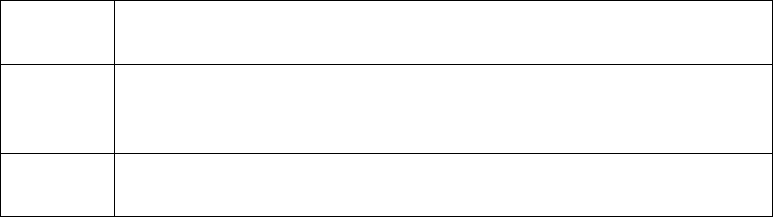
©AdamEquipment2018 26
9.2 AUTO SLEEP FUNCTION
This function may be enabled or disabled by the user. If enabled, when the scale is not used
for some time (as pre-set by the user under this function) it automatically switches off. To
set this parameter:
Press the [SETUP] key to bring up the settings menu. Use keys [1] or [6] to scroll
through the menu until ‘power’ appears in the display. Press [Tare] to confirm.
The ‘count pcs’ display will show the current setting. Use the keys [1] or [6] to scroll
through the options below:
“0FF” Auto sleep mode disabled
“1” Auto sleep after 1 minute
“2” Auto sleep after 2 minutes
“5” Auto sleep after 5 minutes
“10” Auto sleep after 10 minutes
“15” Auto sleep after 15 minutes
• Press [Tare] to set the value. The scale returns to zero.
9.3 BACKLIGHT FOR LCD
• The backlight of the LCD can be set to be- 1. ON at all the time, 2. ON only when a
weight is placed on the scale or 3. Turned off.
• To set the backlight press the [SETUP] key to bring up the setup menu.
• Use the [1] or [6] digit keys to scroll through the setup menu until ‘BK’ appears on the
display. Press [Tare] to select.
• ‘Auto’ will appear in the ‘count pcs’ display. Use keys [1] and [6] to scroll through the
options below:
“on
”
Sets the backlight to be on at all times.
“Auto
”
Sets the backlight to operate automatically when a weight is
placed on the scale or a key is pressed.
“OFF
”
Sets the backlight to be off.
• Press the [Tare] key to store the value or press the [0] key to escape from this
setting and return to weighing.










