Product Manual
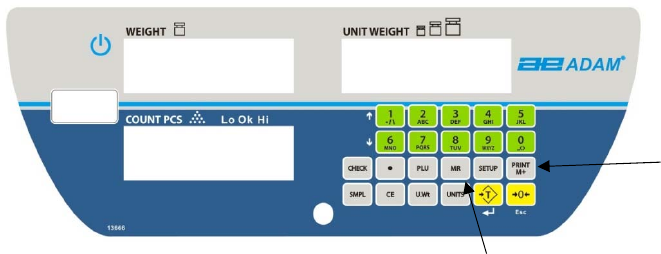
©AdamEquipment2018 17
• Once the “Lo” value is set, you will be prompted to set the “Hi” value, confirm this by
following the same procedure as for the “Lo” value.
• Placing an object on the scale will now bring up an arrow indicator pointing to “Lo, Mid
or Hi” value on the display.
• To clear the value from the memory and thereby turn off the checkweighing feature,
enter the value "0" and press [Tare].
6.3.5 Manually Accumulated Totals
• The values (weight and count) shown on the display can be added to the values in the
memory by pressing the [M+] key. The "Weight" display will show the total weight, the
"Count" display will show the total accumulated count and the "Unit Weight" display
shows the number of times, the items have been added to the memory for
accumulation. The values will be displayed for 2 seconds before returning to normal.
• The scale must return to zero or a negative number, before another sample can be
added to the memory.
• More products can then be added and the [M+] key to be pressed again. This can
continue for up to 99 entries or until the capacity of the “Weight” display is exceeded.
• To observe the total stored value, press the [MR] key. The total will be displayed for 2
seconds.
• To clear the memory- first press [MR] to recall the totals from memory and then press
the [CE] key to clear all values from the memory.










